New
#1
The ver. (Firefox/Chrome) is not compatible with the ver. of Win I run
Hello to everyone.
I've created one Windows 10 PE,following this tutorial :
Build a custom WinPE without third party tools like WinBuilder
So,basically these are the steps that I've taken :
1) downloaded : WAIK and installed Deployment Tools (adksetup.exe)
2) downloaded and installed : Windows PE (adkwinpesetup.exe)
3) launched : Deployment and Imaging Tools Environment
4) copype amd64 C:\WinPE
5) extracted : boot.wim from the Windows 10 ISO file vers. 19041
6) mounted : dism /Mount-Image /ImageFile:C:\WinPE\media\sources\boot.wim /index:1 /MountDir:C:\WinPE\mount
7) added files and folders : copied the following files and folders into C:\WinPE\mount\ and got the error that you see on the picture :
8) unmounted & commited changes : dism /Unmount-Image /MountDir:C:\WinPE\mount /Commit
9) created ISO : MakeWinPEMedia /ISO C:\WinPE C:\WinPE\WinPE-10.iso
10) virtualized the ISO image of WinPE 10 with the bhyve hypervisor on FreeBSD 14.0-RELEASE.
Basically I would like to launch the portable versions of Firefox and Chrome,but they won't run because the error : "this version is not compatible with the version of Windows you are running".
Why I get that error ? How can I fix it ? thanks.
Last edited by ziomario; 2 Weeks Ago at 15:37.

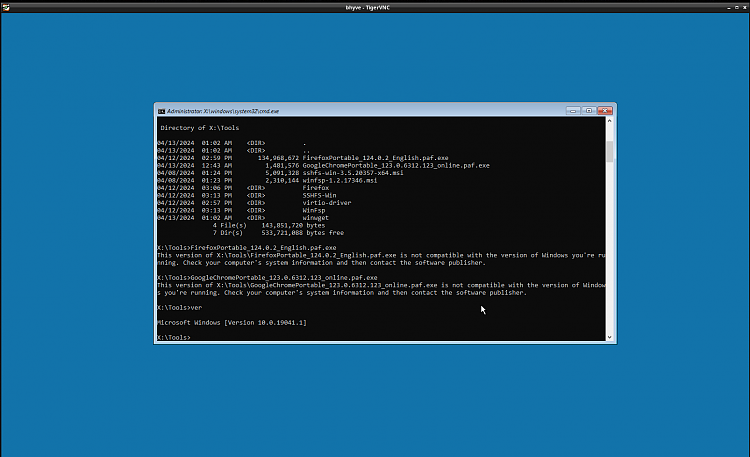

 Quote
Quote