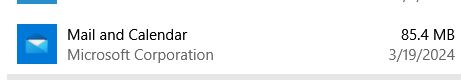New
#1
New Outlook versus older Mail and Calendar
I've tried the New Outlook that you can toggle for or be switched to without choice from the Mail and Calendar app but I just don't like it. It's cluttered and shows an ad at the top that looks like an email. Plus it's clunky how it starts to load the Mail and Calendar app and then is forwarded to the New Outlook. Plus notifications are not working correctly.
I know that Microsoft is changing the Mail and Calendar app to the New Outlook but I was wondering if there is a way to stop it from updating or from offering the dismiss option until they truly force it as the new Mail app which I've read won't happen until the end of 2024.
I've uninstalled the New Outlook but it keeps redownloading a few days later in the Microsoft store. Can I block it from reinstalling?
Any other things I can do?
I use thunderbird to manage my emails (keep it closed normally) but sometimes I do interact with Mail and Calendar and it works fine and simply and I like that the notifications on it work well. Plus no ads.
Added: I turned off Microsoft Store app updates and I'll just do it manually from time to time and delete the download when it appears.
Last edited by tomseys; 3 Weeks Ago at 08:59.


 Quote
Quote