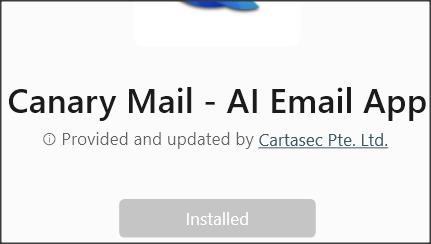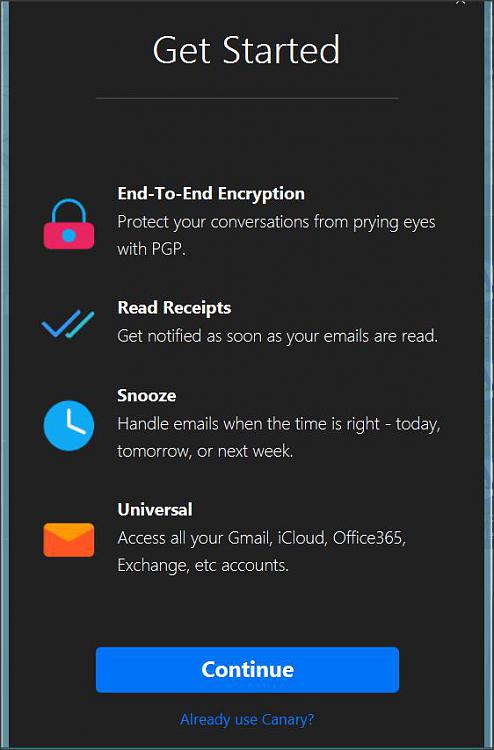New
#1
Canary Mail says already installed but is not
I'm trying to download Canary Mail to my Windows 10 Asus and have tried from both the Microsoft Store and directly from a Canary page on the web. both sites let me click on Install - but then immediately show "Installed". The app is nowhere on my computer, which should be correct because this is the first I've ever attempted to install it and no one else uses my computer.
Canary's help page says to try restarting your computer - didn't work - and clearing your Microsoft Store cache - also didn't work but I get the same results I get in the store on their own page anyway, so it's not the store.
I'd be grateful for any help as I like this mail app on my iphone and would like to be able to use the same one on my laptop.
Thanks in advance,
Kathy


 Quote
Quote