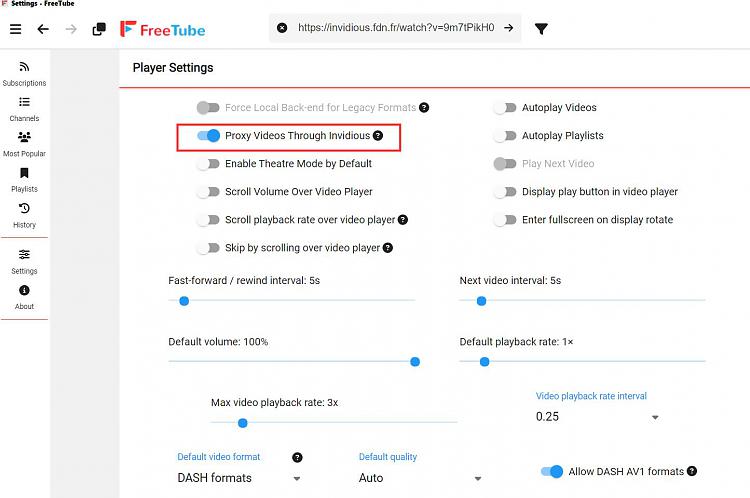New
#1
dedicated arrows for youtube
1 of the most annoying points of computing currently in my life concerns keyboard shortcuts in youtube. The function of the left and right keys, rather than being of a single use, also changes the volume, dependent on the area of last mouse click. Often normalize the volume as a video begins but then inadvertently need to rewind , only realizing the focus for these keys is still on the volume. To return the focus to the video would be a useful keyboard shortcut to have as needed. Toilsome, it is to notice the key is actually lowering the volume, before needing to reach the mouse to click on the video, pause / unpause the video after which one may return to the keyboard to seek. This is my current method, but is there a way to return focus to keyboard seeking without pausing / unpausing the video?
Last edited by teknique; 11 Mar 2024 at 20:46.


 Quote
Quote