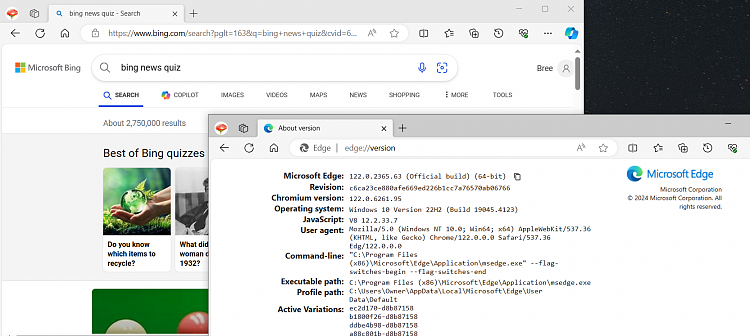New
#1
Edge broken after I updated it today
I just updated Edge on a Win 10 laptop to 122.0.2365.63. Edge will no long display any web pages, including edge's own pages like settings & help etc. The message is "This page is having a problem. Try coming back to it later. You could open a new tab or Refresh this page. Error code: Out of memory". Refreshing produces the same page. Opening a new tab produces "Not enough memory to open this page".
According to taskmanager I'm using 21% of my 32GB of RAM. Running ccleaner to clear cookies & cache etc does not change anything. I've also tried rebooting, opening in a private window, repairing Edge installation via the control panel, & running a SFC (which was all clear). No joy.
Interestingly, Edge will work just fine when run with Sandboxie! Anyone else experiencing this, & if so, did you find a solution? Not sure if it's relevant but I updated Edge after restarting the computer following successfully installing KB5034843 (now on 22H2 build 19045.4123).


 Quote
Quote