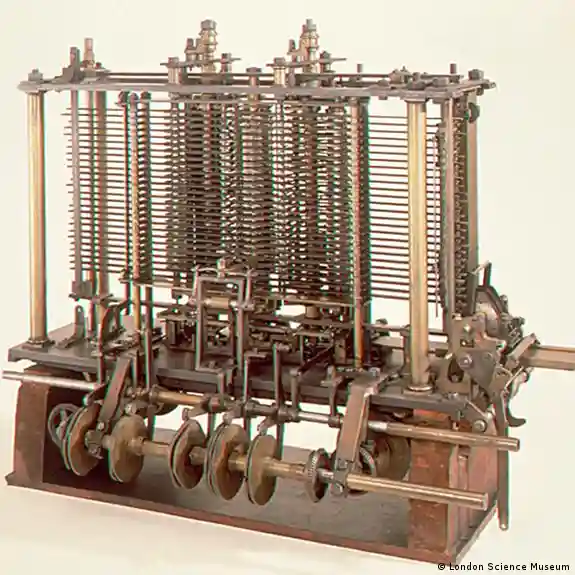New
#1
How to disable IE redirect to Edge when opening a local XML file?
Hi all,
My company uses a third party program that outputs XML files. These files are only displayed correctly in IE. They do not display correctly with any third party XML handler I have ever tried. I open and print hundreds of these files daily.
This was not a problem when they opened natively in IE. I simply opened the file and clicked the print button in the toolbar.
Now that they are redirected to Edge, I have to click the "reload in IE mode" button on every single XML file I open. Also, there is no way to add a "quick print" button to the Edge toolbar, so now I have to use "ctrl+p" to bring up the system print dialog for every XML file I want to print.
Needles to say, this has added immense amounts of time wasted to my workflow.
Is there some way to disable redirecting to Edge when I'm opening a local XML file? Is there a standalone offline version of IE that I can use simply to open these files? Any help would be appreciated, thanks.
(windows version number 22H2 OS Build 19045.3930)


 Quote
Quote