New
#11
How to disable IE redirect to Edge when opening a local XML file?
-
-
New #12
Another option is to convert the XML/XSL pair into an HTML file. Then you will be able to open the file in any browser you choose. I successfully converted your sample using the script from here:
Transform XML+XSLT to plain html so that it loads without blocking (see https://textslashplain.com/2019/10/0...-to-file-urls/ ) . GitHub
That required editing the script to put in the source file names, but it would be easy to extend the script to support drag and drop for single or multiple files. Let me know if you're interested in a solution like that.
Here's the sample in Chrome:
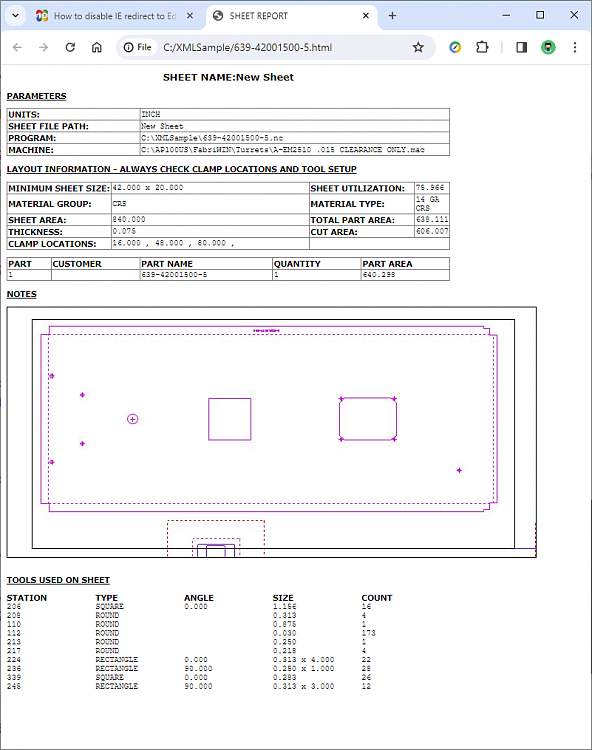
-
-
-
New #15
Thanks, that was an interesting read. Though I will admit my level of tech savvy is insuficient to understand 60% of that article.
The type of "programming" I do (G-code generation for CNC machines) doesn't translate into understanding actual programming language discussions.
The script solution you offer could end my reliance on IE entirely, so I would be interested in seeing how it works. If it's not to much trouble for you!
- - - Updated - - -
Indeed, it's an old program. Unfortunately, it's not going to be updated as it's tied into our system too deeply. It would be a huge expense in time and labor to change it.
yup, that's the raw XML text that's displayed in anything except IE.
However, it should look like the image in LesFerch's post above yours.
-
-
New #17
That is strange. Did you grab the XSL file as well?
It should be in the same location as the XML.
Maybe there's a setting in IE that I'm not aware of that's parsing the files in a different way for you?
-
New #18
Yes but my IE shows only one of the set of three files at any time [whichever one loads last] It does not understand that they are in some way linked.
But I should bow out to avoid being a distraction. I hope Les can help you.
[The only time I work with xml files normally is when I edit Event Viewer, Custom view definitions or Task scheduler task definitions and they are all very simple, stand-alone structures.]
Best of luck,
DenisLast edited by Try3; 29 Feb 2024 at 11:53.
-
-
New #19
I rewrote the original JS script in C# and compiled it to an Exe that you can run from the command line or drag and drop one or more XML files onto it. It will create a new file by the same name, but with an HTML extension. I've provided it as an attachment here for now. Test it. If it works well, I'll create repository for it on GitHub.
-
New #20
Thanks, I tested the file. Works great.
As long as the EXE and the XSL reside in the same folder, I can drag batches of XML files to the program for conversion. The resulting HTML files are generated in the source location.
This is super useful and will save me a lot of time. One of the reasons I even print these files is to provide production with setup sheets for the machines because they have no access to the reports from my programs. (Don't even ask. Our file system is a spaghetti nightmare)
With this I can simply batch convert a whole day's worth of work and email the HTML files to the production head.
Thanks for all your help, you've just saved me hours of time
I'm gonna mark the thread solved.
Related Discussions


 Quote
Quote

