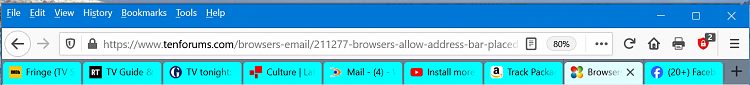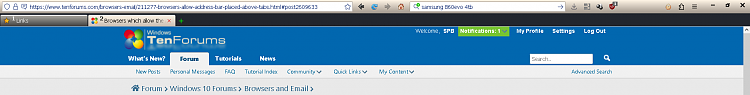New
#1
Browsers which allow the address bar to be placed above the tabs
Apart from earlier versions of Firefox (one of which I use for this very reason) does anyone know of any current browsers which allow the address bar to be repositioned above the tabs?
Many thanks.
I'm using Windows 10 v22H2 (OS build 19045,4046).


 Quote
Quote