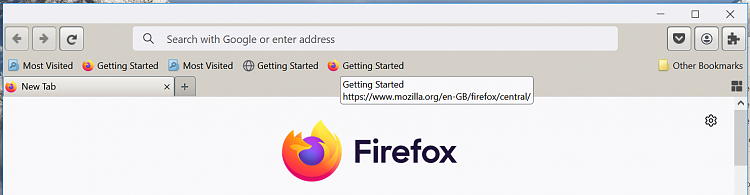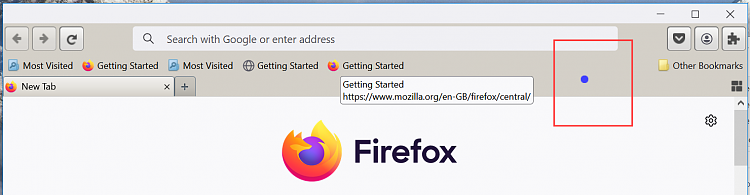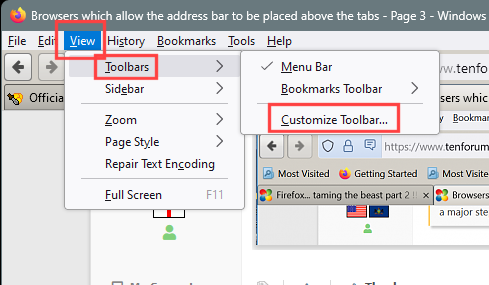New
#21
Here is a brief tutorial: Firefox..move tabs below address bar
1) create a folderchromein your user profile
2) copy the CSS-code (post #19) into a text file named 'userChrome.txt' and rename it 'userChrome.css' (letter C in capital !!)
3) copy theuserChrome.cssfile into yourchromefolder
4) typeabout:configin the browser address bar
5) confirm the warning messages
6) typetoolkit.legacyUserProfileCustomizations.stylesheetsand toggle it totrue
7) restart Firefox


 Quote
Quote