New
#1
Do I really need Edge browser when I use Firefox/Chrome browser only?
As I found out MS Edge is somehow running on my Windows 10, 22H2 system - secretly (?) in background.
Have a look at the attached snapshot from Sysinternals Process Explorer:
I did NOT (never) started MS Edge intentionally.
So there must be a trigger to let it start automatically silently (at startup?).
How can I disable start of MS Edge forever?
Can I uninstall Edge completely without causing later troubles?
I can imagine that Microsoft invented some usage necessity to use some Edge DLLs for other, non-browsing purposes (Updates,...).
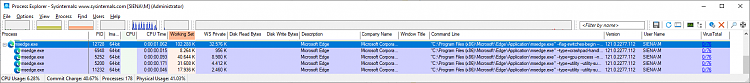


 Quote
Quote
