New
#1
How do I KEEP Chrome as default?
I continually select Google Chrome as my default browser, but frequently when I do a search I get responses from Bing or Edge. I usually can put Google Chrome in e.g., Bing's search box but Bing returns. I've used Chrome's settings and frequently need to delete browsers and save, but after a few searches Bing or Edge returns. I've also used the Windows apps preferences with the same results - my preferences don't stick.
How do I get Chrome to remain my dafault browser?


 Quote
Quote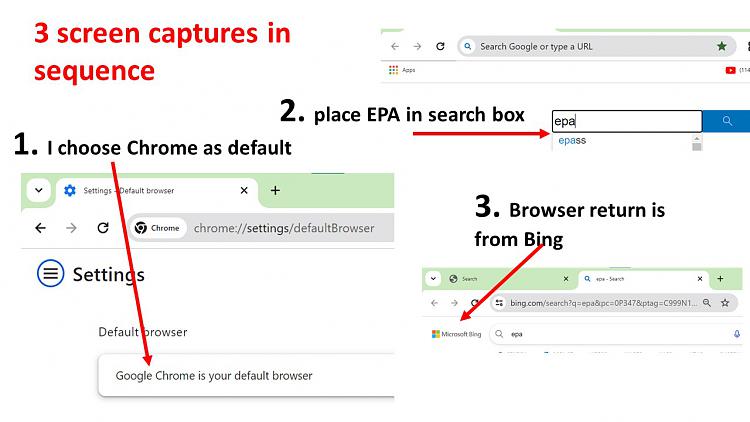
 .
.

