New
#1
Chrome Pop Up Setting
I recently used a UK banking site which would not download a document until I enabled the Chrome pop up setting shown below which is disabled by default. Is this a dodgy practice for a banking site to require customers to enable pop ups to be able to download a document? I don't have this issue on other sites.
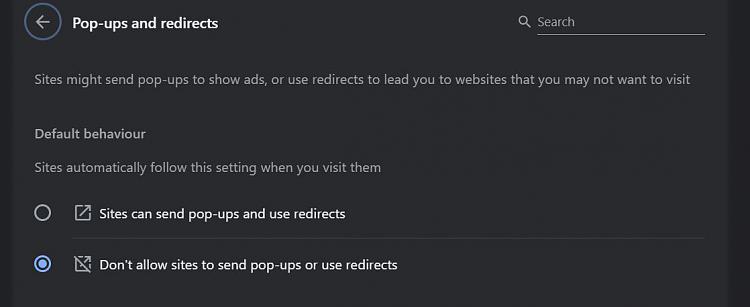


 Quote
Quote
