New
#1
How to drag and drop files Windows File Explorer to OneDrive Web?
Drag and drop files is possible for OneDrive moving them from Windows File Explorer to the OneDrive folder.
Is OneDrive Web possible?
1. On your PC, open the File Explorer app. You can search for the app to find it; tap the folder icon if you have the shortcut on your taskbar; or you can locate the File Explorer app in the "Windows System" folder.
1_ __How_to_drag_and_drop_files_into_OneDrive
2. Locate the file you want to drop to OneDrive Web, which you'll see in the left side panel of File Explorer. Click the file to select it, then drag and place the icon over OneDrive Web or a folder in OneDrive Web until it's highlighted, then drop the file.
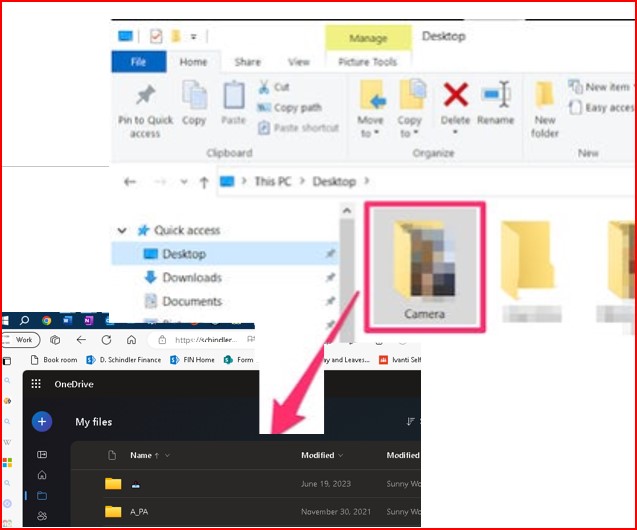


 Quote
Quote