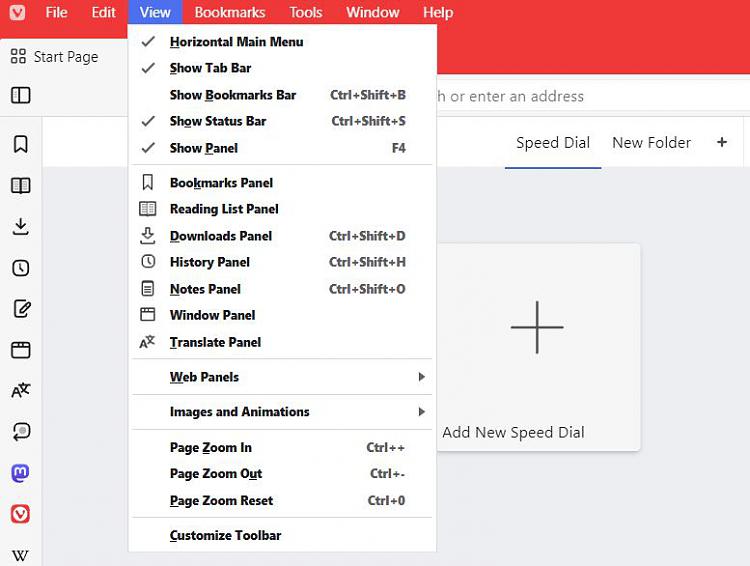New
#1
Change Chrome Menu Font Size
-
-
New #2
-
New #3
Maybe there is a clue here?
How Do You Adjust Google Chrome's UI Scaling?
I don't have Chrome and won't use it so cannot test.
-
New #4
chrome://flags/#customize-chrome-side-panel
Change to Disabled, Restart Browser.
That returns Chrome to the more compact form before the recent update.
Font changes don't seem to work.
-
-
-
-
New #8
Okay sorry but I won't use Chrome. I do know that some browsers follow system font settings and I have had some success in changing fonts used like these examples:
Librewolf (firefox fork)
Edge Chromium:
Vivaldi (Chrome variant)
Those all seem to follow system font settings but personally I set system font to Segoe UI Black
Then I've made changes to how fonts are displayed variously using desk.cpl attached in this thread.
Changing the Color of the Context Menu & it's Font
Note:
You can change font size in various places with it but note current settings or you might end up with a hard to undo mess. Ideally have a system image backup.
-
-
New #9
Just an FYI. I grabbed a copy of SRWare Iron Portable (chrome based) and launched it. As expected the font's do follow system font settings. You can copmpare the fonts in the screenshot below with the other screenshots from other browsers in the post above this one.
You might consider if it's worth backing up bookmarks, extensions and clean installing Chrome including removal of all leftovers including profile data. If you don't know how then maybe someone can post the required steps.
-
New #10
In the Edge browser at the same point in Settings they have added the line "Your font preferences may only work on some websites"
In Chrome it's not obvious whether it's the Browser or Website fonts.
Personally I just accept available App Settings, rarely 1 or 2 of those flags, and don't do system mods or Browser extensions etc that may be detrimental down the line.
Related Discussions



 Quote
Quote