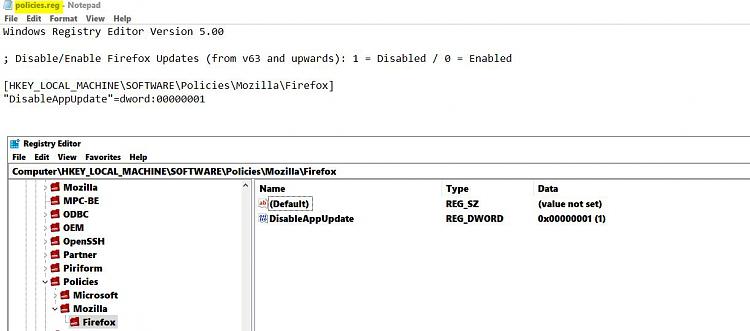That's a nice way to do.
In my personal case I'm better off with my policies.json because it has a lot more entries and I don't know if all of these could be moved to the registry.
This is what it looks like:
Code:
{
"policies": {
"DisableAppUpdate": true,
"DisableFirefoxAccounts": true,
"DisableFirefoxStudies": true,
"DisableMasterPasswordCreation": true,
"DisablePocket": true,
"DisableSetDesktopBackground": true,
"DisableTelemetry": true,
"FlashPlugin": {
"Default": false
},
"NoDefaultBookmarks": true,
"OfferToSaveLogins": false,
"PasswordManagerEnabled": false,
"Permissions": {
"Camera": {
"BlockNewRequests": true
},
"Location": {
"BlockNewRequests": true
},
"Microphone": {
"BlockNewRequests": true
},
"Notifications": {
"BlockNewRequests": true
}
},
"Preferences": {
"browser.taskbar.lists.enabled": false,
"browser.taskbar.lists.frequent.enabled": false,
"browser.taskbar.lists.tasks.enabled": false,
"browser.urlbar.suggest.bookmark": false,
"browser.urlbar.suggest.history": false,
"browser.urlbar.suggest.openpage": false,
"browser.urlbar.suggest.searches": false,
"keyword.enabled": false,
"browser.fixup.alternate.enabled": false,
"browser.urlbar.speculativeConnect.enabled": false
},
"PromptForDownloadLocation": true,
"SearchBar": "separate",
"SearchSuggestEnabled": false
}
}


 Quote
Quote