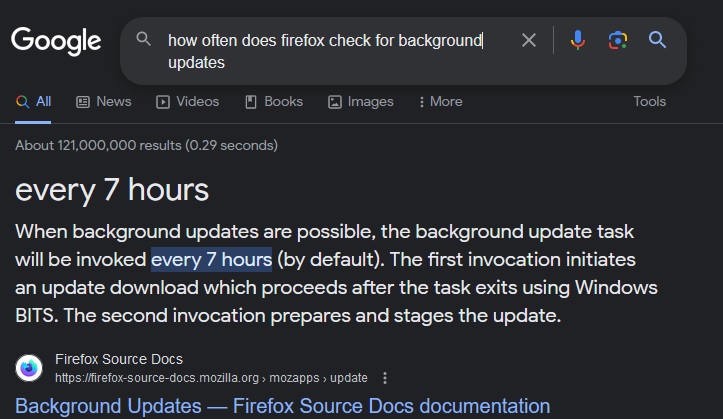Firefox continue checking for updates every 7 hours or first start computer windows!
How do I know? Because SBIE Plus v1.12.5 is not empty every 7 hours or when first start computer.
I would like to add to my registry something like:
"FF Don't Check Background Updates every 7 hours OR When first start"
Code:
Windows Registry Editor Version 5.00
; Disable/Enable Firefox Updates (from v63 and upwards): 1 = Disabled / 0 = Enabled
[HKEY_LOCAL_MACHINE\SOFTWARE\Policies\Mozilla\Firefox]
"FF Don't Check Background Updates every 7 hours OR When first start"=dword:00000001
My actual Disable FF Reg File looks like
Code:
Windows Registry Editor Version 5.00
; Disable/Enable Firefox Updates (from v63 and upwards): 1 = Disabled / 0 = Enabled
[HKEY_LOCAL_MACHINE\SOFTWARE\Policies\Mozilla\Firefox]
"DisableAppUpdate"=dword:00000001
;--------------------------------------------------
Maybe a Key from this Reg File can do the job, but I do not have any idea which one could be, and I don't need all the Keys enabled or disabled of the following REG file at this moment until I fully understand them.
Code:
Windows Registry Editor Version 5.00
[HKEY_LOCAL_MACHINE\SOFTWARE\Policies\Mozilla\Firefox]
"DisableAppUpdate"=dword:00000001
"BackgroundAppUpdate"=dword:00000000
"DisableFirefoxAccounts"=dword:00000001
"DisableFirefoxStudies"=dword:00000001
"DisableMasterPasswordCreation"=dword:00000001
"DisablePocket"=dword:00000001
"DisableSetDesktopBackground"=dword:00000001
"DisableTelemetry"=dword:00000001
"AppAutoUpdate"=dword:00000000
"SSLVersionMin"="tls1.2"
"NoDefaultBookmarks"=dword:00000001
"OfferToSaveLogins"=dword:00000000
"PasswordManagerEnabled"=dword:00000000
"PromptForDownloadLocation"=dword:00000001
"SearchSuggestEnabled"=dword:00000000
"SearchBar"="separate"
[HKEY_LOCAL_MACHINE\SOFTWARE\Policies\Mozilla\Firefox\Permissions]
[HKEY_LOCAL_MACHINE\SOFTWARE\Policies\Mozilla\Firefox\Permissions\Camera]
"BlockNewRequests"=dword:00000001
"Locked"=dword:00000001
[HKEY_LOCAL_MACHINE\SOFTWARE\Policies\Mozilla\Firefox\Permissions\Location]
"BlockNewRequests"=dword:00000001
"Locked"=dword:00000001
[HKEY_LOCAL_MACHINE\SOFTWARE\Policies\Mozilla\Firefox\Permissions\Microphone]
"BlockNewRequests"=dword:00000001
"Locked"=dword:00000001
[HKEY_LOCAL_MACHINE\SOFTWARE\Policies\Mozilla\Firefox\Permissions\Notifications]
"BlockNewRequests"=dword:00000001
"Locked"=dword:00000001
[HKEY_LOCAL_MACHINE\SOFTWARE\Policies\Mozilla\Firefox\Preferences]
"browser.urlbar.suggest.bookmark"=dword:00000000
"browser.urlbar.suggest.history"=dword:00000000
"browser.urlbar.suggest.openpage"=dword:00000000
"browser.urlbar.suggest.engines"=dword:00000000
"browser.urlbar.suggest.searches"=dword:00000000
"browser.urlbar.suggest.topsites"=dword:00000000
"browser.taskbar.lists.enabled"=dword:00000000
"browser.taskbar.lists.frequent.enabled"=dword:00000000
"browser.taskbar.lists.tasks.enabled"=dword:00000000
"keyword.enabled"=dword:00000000
"browser.fixup.alternate.enabled"=dword:00000000
"browser.urlbar.speculativeConnect.enabled"=dword:00000000
"network.IDN_show_punycode"=dword:00000001
[HKEY_LOCAL_MACHINE\SOFTWARE\Policies\Mozilla\Firefox\UserMessaging]
"ExtensionRecommendations"=dword:00000000
"FeatureRecommendations"=dword:00000000
"UrlbarInterventions"=dword:00000000
"WhatsNew"=dword:00000000
Thanks
Camelia

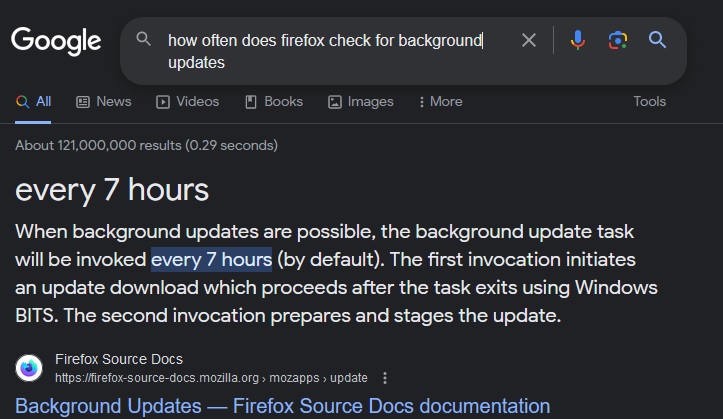



 Quote
Quote