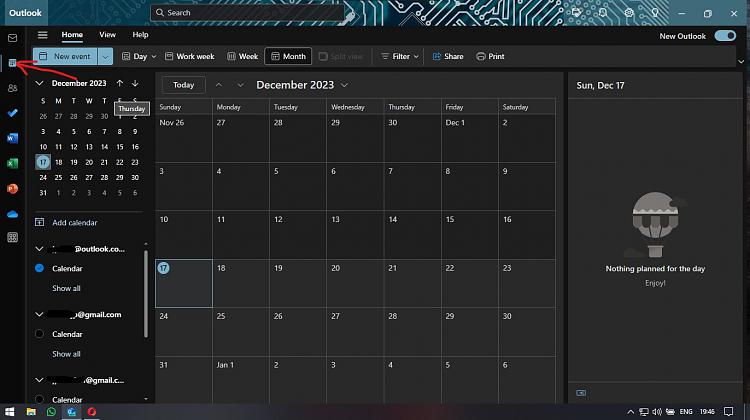New
#1
Your thoughts on the 'New' Outlook?
You may have noticed that MS is promising (Scratch that) threatening to do away with the Calendar app in 2024 and migrate that and People into 'new' Outlook.
Just run Calendar and you'll see a banner with an option at the top to try it.
I set a restore point and did so.
1. Outlook requires you to add an email account.
This requires everything to be synched to the MS cloud.
I do not wish to do so.
2. I could not add an account
When I tried to add an account.. the options are limited to a limited range of providers
I tried with my gmail account, but my valid password and logging in to my gmail account wasn't recognised by the new Outlook sign-up procedure.
Those email addresses I have with other providers would not be accepted. (There is an 'Other' option, but that didn't work for me either).
3. I could not create a new outlook account.
There's a 5 stage anti-robot check involving moving a person around a set of seats.
Did the first one.. then the box was completely blank.
Unable to continue.
(I have been faced with that security check elsewhere, and it worked).
4. There was no option to revert, given where I'd got to.
An attempt to launch Calendar opened new Outlook- but as above, I could not complete sign-up.
Currently waiting for System Restore to complete.
All I want for Christmas is a Ca - len - dar, a Cal - en - dar, oh a Cal -en- dar.
The Calendar app is neatly integrated into the Action Centre. Any other option won't be.
I've tried UK Kalendar; it works, but not as neat.
Suggestions welcome! Do share your experience...
Last edited by dalchina; 17 Dec 2023 at 12:19.


 Quote
Quote