New
#1
Your browser (Edge) is managed by your organization
I am home user recently I just noticed that in the settings of my Edge browser I see this message "Your browser is managed by your organization"
What organization ?? I have never setup anything or used any other software to make these changes. Below is a screenshot of the Policies in my edge browser which are being managed by this so called organization. Can some one please be kind enough to help me make some sense of this since I am certainly not comformtable with this.
I have included the version of the windows that I'm currently on. Any help in this regard would be appreciated. Thanks.


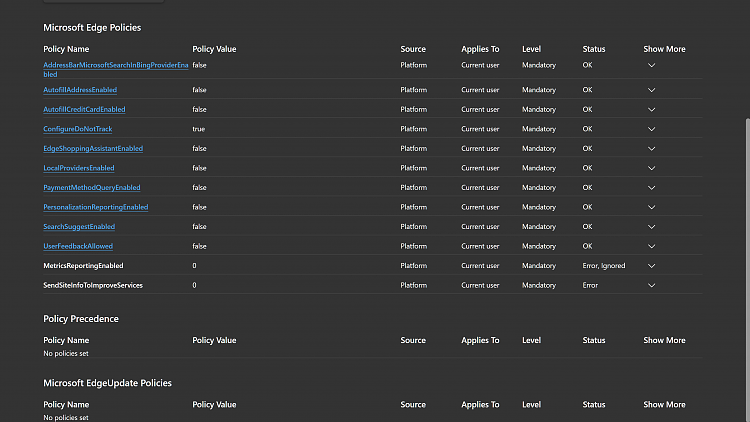

 Quote
Quote

