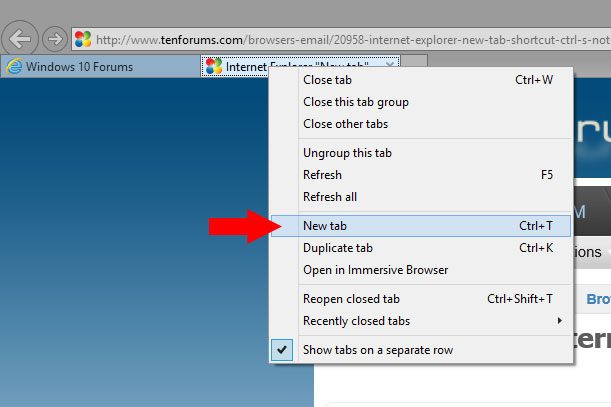New
#1
Internet Explorer "New tab" shortcut (CTRL+S) not working
It was working before on W8.1 and now it seems like it's the only shortcut that doesn't work.
I have noticed this shortcut (CTRL+S) is also bound to "Save as...", I'm not sure if this was the case in W8.1 but it worked fine then.
Any help would be appreciated.


 Quote
Quote