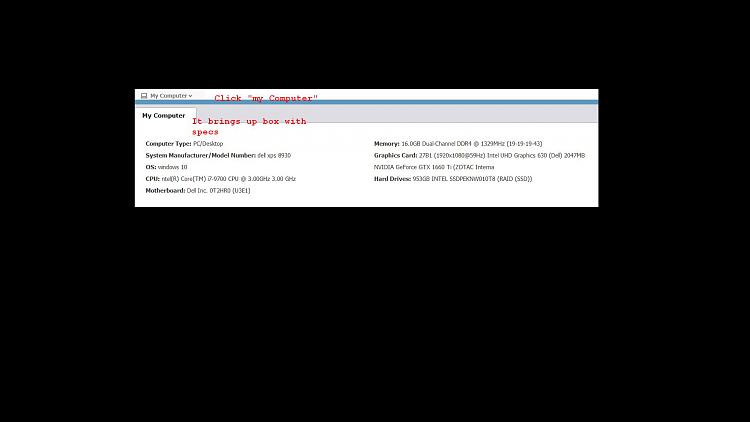New
#1
Secure sites crawl no matter the browser.
Windows 10 Pro 22H2
19045.3570
Windows Feature Experience Pack 1000.19052.1000.0
I have just about had it trying to use my windows 10 pc on secure shopping/banking sites. Even if I turn the antivirus, firewall, and all plugins off, navigating a secure website is like pulling teeth on this machine. I have tried SIX different browsers and all behave the same. I have an old Windows 7 pc which behaves quite normally with FireFox browser. I don't dare bank with a Windows 7 PC. There's something in the Windows 10 set up creating the problem. The PC wasn't like this when I first set it up and it behaves well as long as I'm not logged into any site where $$ may change hands. Amazon is the only exception to this, it works fine. I delete all cookies, history and browsing cache when closing my browsers so that's not it either.
I have run multiple virus/malware scans. I have tired turning all background programs off. I don't use wifi, my connection is hard wired. I'm really starting to think this behavior was caused by an update or a badly configured service. I'd appreciate any advice.
I am using Chrome, FireFox, Edge, Brave, Opera, Epic. The behavior is the same across all.


 Quote
Quote