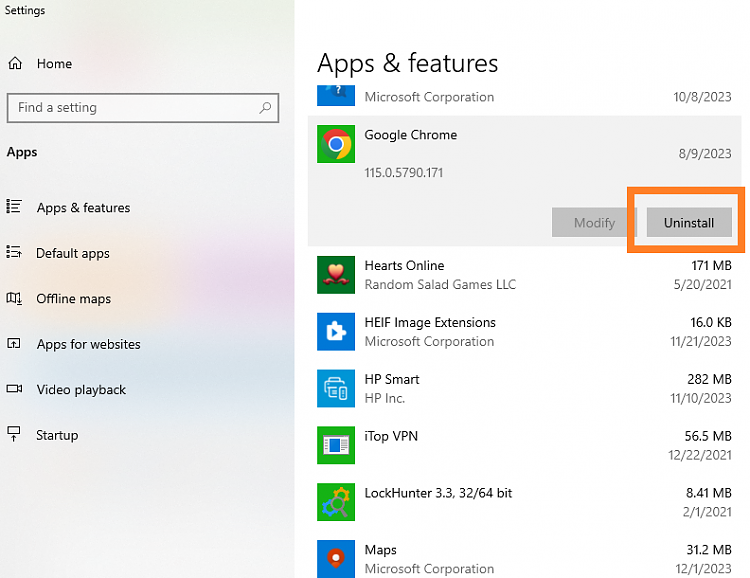@pepanee I need your help with Youtube not showing video in Chrome
-
Can you go to Chrome's Settings page
a) press the three dots at the top-right corner, and go all the way down the list to Settings, press that. Or
b) open a new tab, paste this in the address bar, and press Enter: chrome://settings/
Can you please take a screenshot of that, and paste it here please?
-
-



"Settings 1" is the screen after I click on Settings.
"Settings 2" is the screen after I click on Sync and Google Services
"Settings 3" is the screen after I click on Manage What You Sync
Looks to me like I'm logged in to Google and everything is synced. Correct?
-
Yes, that looks correct to me.
There’s your username, and just make sure you know your password.
Before uninstalling Chrome, try logging out of your username in Chrome, and go see if YouTube works.
If it works, then skip the next steps, and please post back here.
Uninstall Chrome.
Then using a different browser, go download the Chrome installation file,
and install Chrome. Once completed, before logging in, see if you can go to YouTube and watch a video. Assuming that it works, then log into your Google Account in Chrome, let everything sync, and try YouTube again.
-
-
1. Why do my web pages look so different from yours?
2. Should I use Revo Uninstaller to uninstall Chrome? Or some other way?
-
1) I don't know why they look different. But what I see in your pictures, is that syncing is enabled, which is what we need.
2) Yes, you can use Revo uninstaller, or uninstall it the regular way through Apps & features.
-
I finally got Covid-19 so I'll have to wait until I'm better to perform the procedure. I have one question: If i use Revo Uninstaller and remove every last related file, will my saved bookmarks know where to go when I'm done? Also, what version of Chrome do you use? Thank you.....
-
I hope you heal soon. Please take very good care for yourself for now. Yes, we can finish this afterwards.
I have Chrome version 119.0.6045.160, but it also needs to restart to install the newest update.
And since you have Syncing turned on, then your bookmarks should be safe. I would uninstall it through Apps & features, but I guess you can uninstall it though Revo:
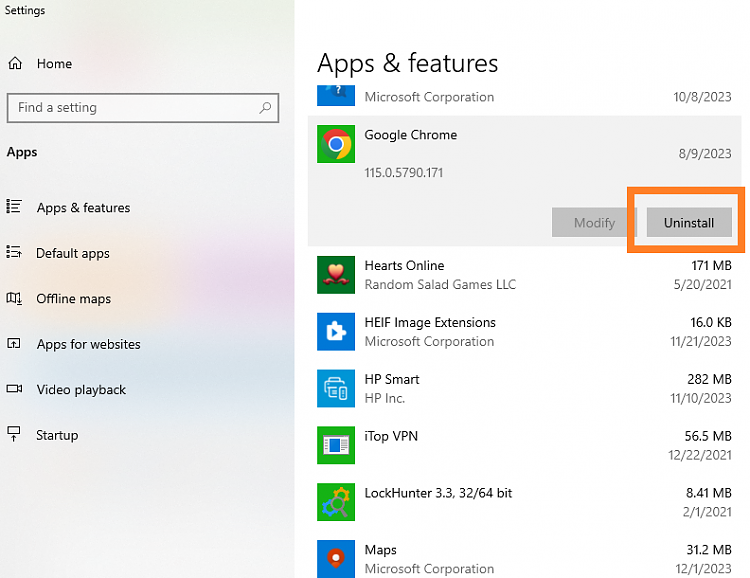
-
OK, I'm ready to do this whenever you are. You want me to uninstall Chrome. You've confirmed that everything is synced. After I uninstall Chrome, you said to log into my Google account. Do I do this on the new Chrome installation? Do I go to Google.com and log in with my username and password? After that, do my bookmarks, etc. immediately sync with my new installation of Chrome? Thanks...............
-
-
OK, I'm ready to do this whenever you are. You want me to uninstall Chrome. You've confirmed that everything is synced. After I uninstall Chrome, you said to log into my Google account. Do I do this on the new Chrome installation? Do I go to Google.com and log in with my username and password? After that, do my bookmarks, etc. immediately sync with my new installation of Chrome? Thanks...............
Hello.
According to your post above (post #32), it looks like you are all synced up and ready. I honestly haven't ever tried uninstalling, then re-installing Google Chrome. But from what above shows, it should sync everything right back into Chrome once you install and log into Google Chrome.
So I'm sure it should work. But if you want to double check with asking in a Google Chrome forum.
After you re-install Google Chrome, something similar to this should show up once you open Chrome. Once you sign in, technically speaking, everything should sync up:



 Quote
Quote