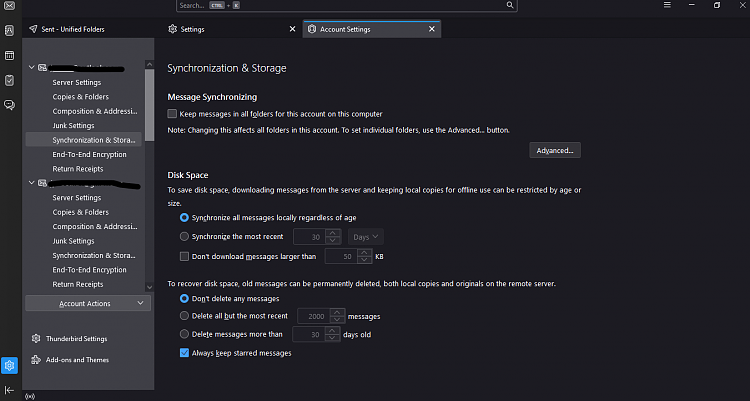New
#1
thunderbird question
so I changed back to thunderbird since windows mail is now forcing outlook on us and I didn't like outlook for various reasons.
but what i notice now with thunderbird ,every time I open it , it starts downloading ALL my emails ,every time ...
what's up with that ?
PS. got 5 accounts in unified inbox folder ,if that matters .
i mean it wants to download 12000+ emails every time i open the app?
after i installed it i let it run through the night so it can finish downloading, but every time i open app again it starts fresh ...



 Quote
Quote