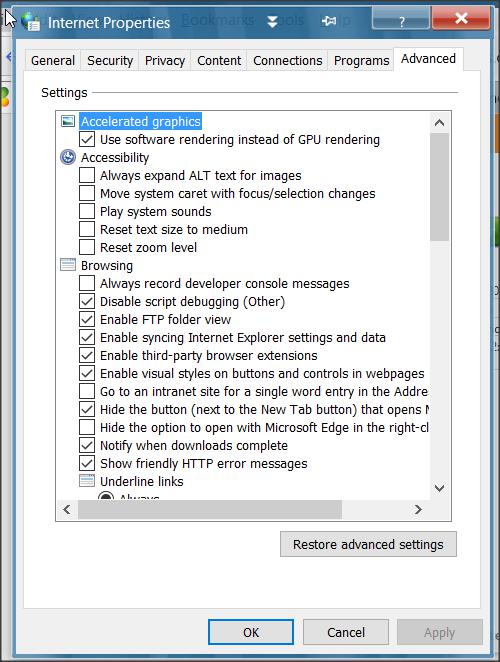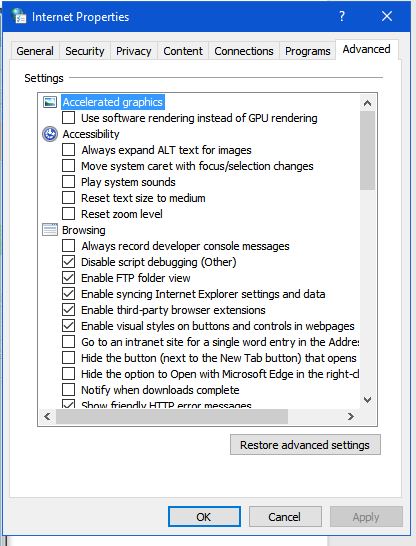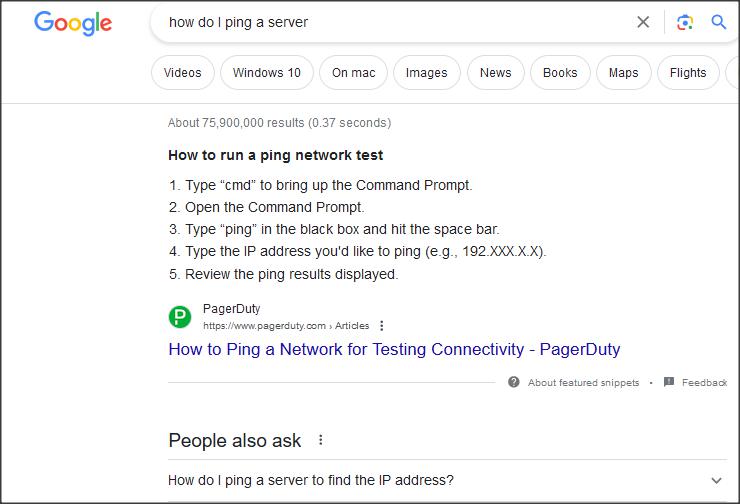New
#1
Err_socket_not_connected
last week I was having an issue with my desktop computer and not being able to access websites. can not access web sites
Today, I was again on the computer when I suddenly started having the same problem, I tried using the DNS jumper but that was not helping and then I started getting the error message ERR-SOCKET_NOT_CONNECTED .
I am only having the issue with my desktop computer running windows 10 Home Edition version 22H2 (OS Build 19045.3324)
I also ran some scans like I was doing last time and I also unplugged the modem and router waited a few minutes then plugged them back in and that computer can again connect to assorted websites without any problems.
Could it be that the computer itself is starting to die on me or is there maybe some sort of network thing in the computer that could be having an issue with connecting / talking to the router and or modem that needs to be addressed. I am not having any issues with connecting to the internet on this tiny little laptop running windows 10 Professional version 22H2 (OS Build 19045.3324)
Any suggestions would be greatly appreciated. Thank You.


 Quote
Quote