New
#1
frustrating internal changes and modifications with every update
Client has a problem with finding/selecting his default apps other than what Microsoft wants.
Of course the ever changing and reorganizing anything in settings within every effing update doesn't make it much easier instead makes any online help pretty much useless because whatever is referred to is different or somewhere else with the next update! sadly this includes also the tutorials here.
Client needs to change to an specific email app for the MAILTO protocol.
Despot Microsoft now gives only the choice they want to give you. In his case installed browsers and of course Microsoft itself.
Before there was the option to select any installed email program respectively "search this PC".
No more.
Only other choice they give you now is to go their @#$%^&*! Microsoft store.
Hello! What if the app is not there what then? what if the app is installed on the PC and used?
It stumped me and I have so far not found a competent and/or valid relevant answer on how otherwise to change the MAILTO protocol to a desired app.
How can I change to an app for the MAILTO protocol, a different client, an app that is on the computer, but not on the Microsoft store?
It used to be until recently that one always could simply select an "other" APP, but now there is no option to do this, only the authoritarian suggestions and of course "SEARCH THE MICROSOFT STORE".
(I hope we never get cars that will only Drive on certain roads in certain directions to certain towns...)
Is there any work around to do this, some good old registry add on/edit?
Or am I missing something 'hidden' in plain sight?
Remember, the app to be used is not in the damn Microsoft store but it's installed and working happily on a computer.
Is there a way to go to pick any app for any protocol, without getting stonewalled with this "search Microsoft store* "?
*PS you know where this is going! Microsoft wants that in the near future any and all and every app are only available on the Microsoft store where they can decide how much you have to pay rent or pay for it! You'll see! Never mind the data mining they will be able to do.


 Quote
Quote

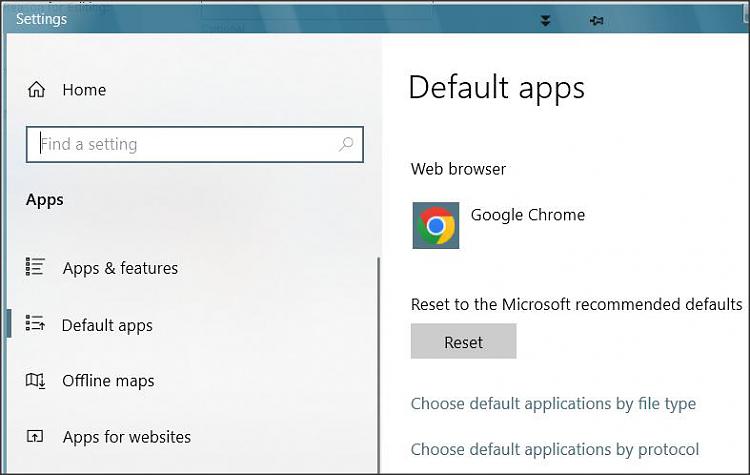
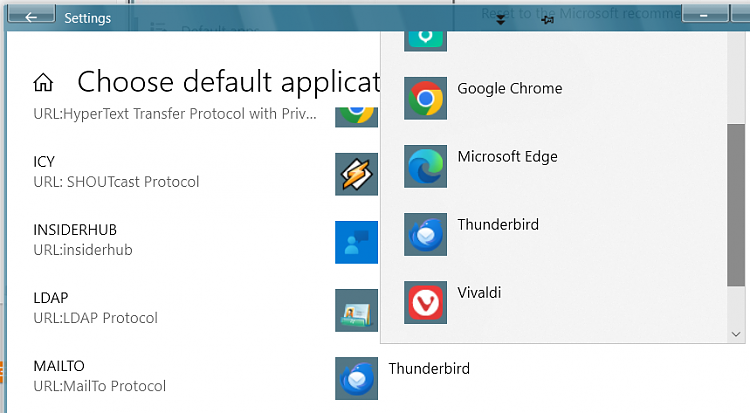
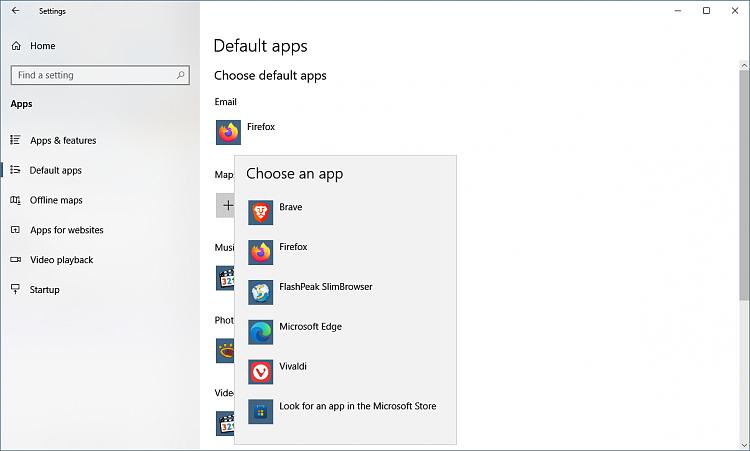
 )
)
