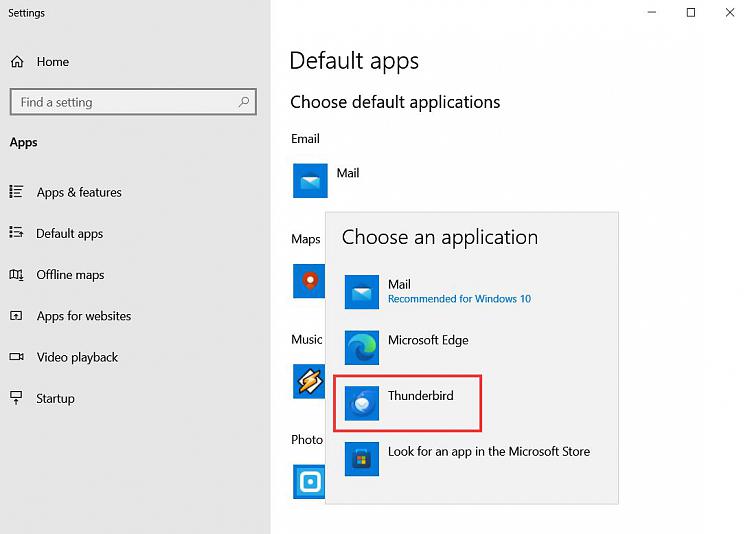New
#11
Problem here with the links to "how to" solutions is again what is the subject title here: "frustrating internal changes and modifications with every update"
With every update many locations configurations are being silently changed therefore any help preferences on the web are greatly invalidated or are, what the other trend is, antiquated some 7, 10 or even 15 years old.
Sadly, the same applies to the here at 10 forum well done tutorial section. Unless frequently updated and with version updates annotated, it too gradually becomes invalidated through all these endless modifications and updates with every update.
No complaint, just a factual observation I have stumbled over increasingly so many times over:
So is for example the aforementioned "Register mailto protocol to custom program on Windows 10" like so many others an over a 7 year old article!
Now look how many "updates" and subsequent silent modifications, altercations, relocations, reconfigurations, demotions, depreciations and unsolicited modifications have been done in seven years!
Thus rendering the above-referenced article, like so sheer infinitely many others, invalid and useless. Nevermind all the fake and phony Windows repair guides out there, ending up usually slyly embedded selling you their product. Or the ultimate "we don't have no effing clue but want to pee on the fire hydrant too" territorial markings "advice & solutions" ending typically at the seventh step with advising to reinstalling Windows....
Okay enough [factual] ranting!
It is just that I have to solve the (a newly created) problem* for my client and once again I am on a double uphill battle. One being that the amount of time spent for remediation and resolve becomes unbillable...
*my favorite quote I created: "Problems per se don't just exist, problems are created!"


 Quote
Quote