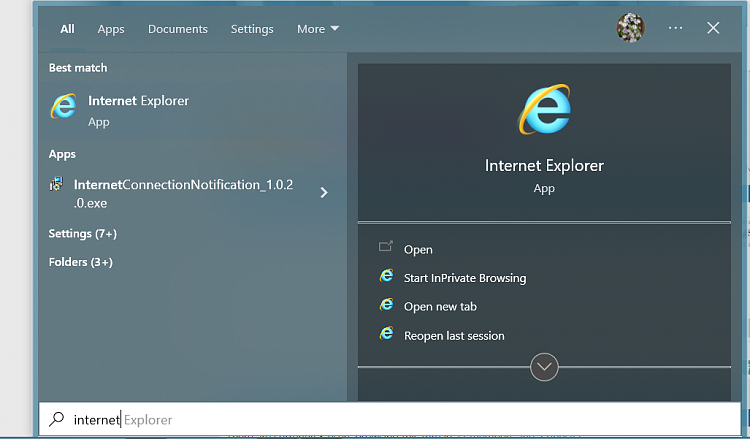New
#21
@Callender - when did you last clean install - and when you did, was it a standard clean install- nothing unusual?
And presumably you've not 'removed' IE...
I'm wondering if there are two cases somehow- with and without the option, depending on ?????
Thanks.


 Quote
Quote