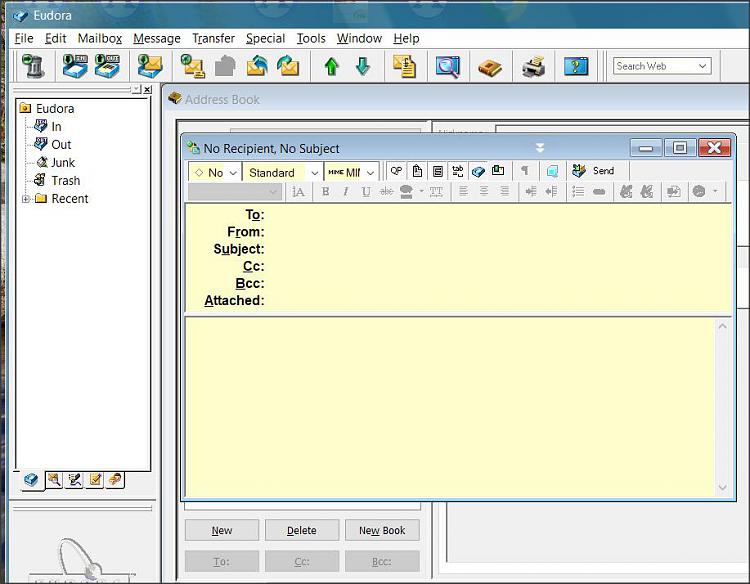New
#1
Eudora 7 closing
G'day, this is my first post on this forum, I'm an old guy, well in my 80s and am starting to feel that technology is outstripping my knowledge more and more as time goes by. Anyway, my problem is that for years (at least since windows 95 ) I and my wife (who is not very techno-savvy) have been successfully using Eudora as our email client . Having upgraded both computers and Eudora without any problems until recently on hers. About a month or so ago, all of a sudden (perhaps after a win 10 update - currently Win 10 22H2 Build 19045.3448) when I start Eudora on my wife's (Thinkcentre) desktop, it seems to start Ok then a small dialog box flashes on (not enough time to read its full contents but I think it starts " an unhandled exception......" a couple of seconds after which Eudora closes. I have tried uninstalling and re-installing latest available download, same result. Also tried installing it into its own folder C:/Eudora7 - same result. So I'm stumped what do I do now? meanwhile all is fine on my desktop (Optiplex 790 Win 10 22H2 Build 19045.3324 ), Eudora 7 just keeps on working
While you may suggest using a different e-mail client, I'd be OK with that, but the wife would have great difficulty changing to something she's unfamiliar with


 Quote
Quote