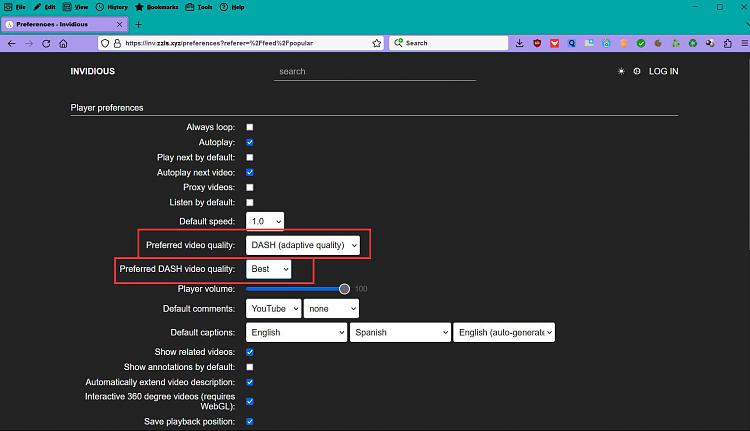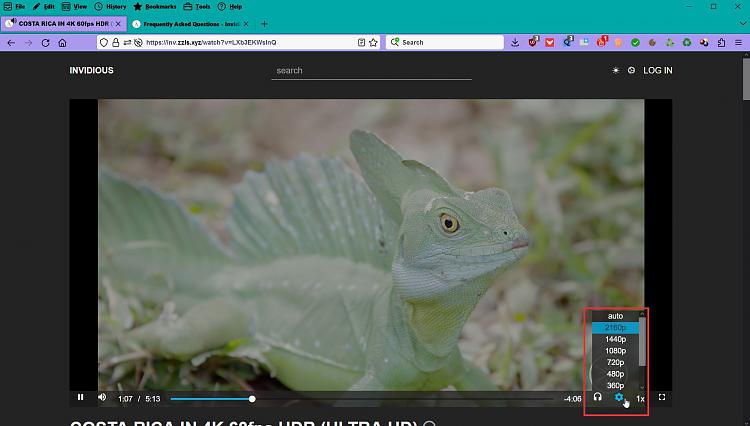New
#1
Anyone can stop Youtube from previewing videos on Edge?
Hi,
I learned something about Youtube when I was on vacation. I was on a cellphone plan with limited data.
I noticed after using Youtube on the Safari browser, it had used up a tremendous amount of data.
And I only watched one or two short videos on 240p, and Youtube used up 1-Gig!
I suspected the culprit was the video previews. Because I was doing lots of browsing on Youtube's main page. I suspect youtube download the videos in high resolution before you even click on it!
I notice on Windows Edge, YouTube also aggressively preview videos. Is there a way to stop this?
Thanks!
- - - Updated - - -
p.s. I already tried to disable the "Browsing--inline playback" in Playback-and-Perfmance setting.
But it didn't work.
Maybe this only works if you are a Premium Member?
Last edited by Massarelda; 29 Sep 2023 at 00:04.


 Quote
Quote