New
#11
Hi baumgrenze,
***If you have multiple Google accounts, and you're logged in to any of those accounts in your web browser, when you use any of those accounts, you must repeat the process for each account to get rid of the "Sign in with Google" prompt.
1. GO TO (CLICK ON THIS LINK) Google Account
2. SELECT "Security"
3. SCROLL DOWN BELOW “Your connections to third-party apps & services” AND SELECT “See all connections”
4. TO THE RIGHT OF “Third-party apps & services” SELECT THE “Settings” ICON´
5. TOGGLE OFF “Google Account sign-in prompts“


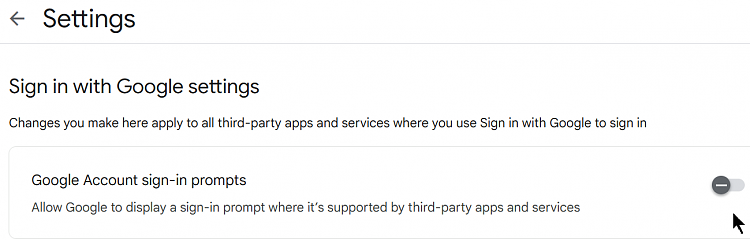

 Quote
Quote