New
#21
Remove "You値l need to ask to use this site"
-
-
New #22
Yes, I agree. You are correct. It's likely MSA-related but it probably has something to do with parental controls and Edge also. The question is how do I convert these MSA accounts to Local accounts. Hopefully, that will address the parental controls issue also.
The common theme between both MSA is likely OneDrive (OneNote uses OneDrive for it's cloud component) but I'm not sure. A little background history of why I have gmail and outlook accounts.
The reason why I have gmail account is because I used to be a Chrome user and I used gmail.
But then, I decided to use Outlook.com's calendar and OneNote, and so I created the outlook.com account. The theory was syncing between Windows programs and Microsoft cell phones (I now use iPhone) would be trouble-free if I used Microsoft's own Calendar and OneDrive (using OneNote) since Microsoft is also the developer for Windows, manufactured their own cell phones, and both Calendar and OneNote are also Microsoft programs. And that worked fine for several years until 2-3 days ago and the only thing I can think of as the source of the parental control issue is the update to Edge since that is what recently changed.
-
New #23
-
New #24
You said above: "for each post that you want to select". Instead of that, I want to select a sentence or phrase only in a post. Not "for each post". Just like RickC did it in post #8.
- - - Updated - - -
I checked. Nothing. :-( What I don't understand is that it should be very easy to change an MSA to a Local Account, but in my case I can't. And that, might be related to the seemingly mystery feature 'parental controls' which is impossible to get rid of (I downloaded and installed the suggested --by Microsoft-- app in my cell phone but that didn't work either). :-(

- - - Updated - - -
At times like these, I start wondering if I would have been better off if I had never left the Mac, Linux distros, and the various *nixes I also used to do at work.
-
New #25
Why not do it the other way around then? You know that signing in using a local account doesn't give you the Edge issue.
Why not sign in to Windows with the local account then, if you want to, sign into apps like OneNote/OneDrive using one of your MSA accounts?
Once you've got rid of the Edge issue then you'll be able concentrate on the two other issues you've asked about... 1) how to get email notifications of new TenForum posts you're subscribed to and 2) how to do multi-quoting.
Hope this helps...
-
New #26
....
Update: I think I solved it. For some reason the Edge update and whatever new security gimmick it has come up with doesn't like the fact that I use VPN and that the accounts used my yahoo email as an email alternate ("ieatspamdaily: at yahoo) I guess there's some logic to that. Thank you all for all the help. I did some tests, and so far so good. Hopefully it stays that way.
- - - Updated - - -
RickC and Callender, I tried to thank you both but the forum say I need to "spread...". I guess it doesn't want duplicates?
I guess it doesn't want duplicates?
-
New #27
-
-
-
New #29
@bofhlusr
Email notifications - You can set these per post or make them a default in your profile.
(Note: You need to be logged into TenForums rather than browsing as a guest.)
Per post:
Reply to a post and, in the Quick Reply dialog, click on the Go Advanced button (a):
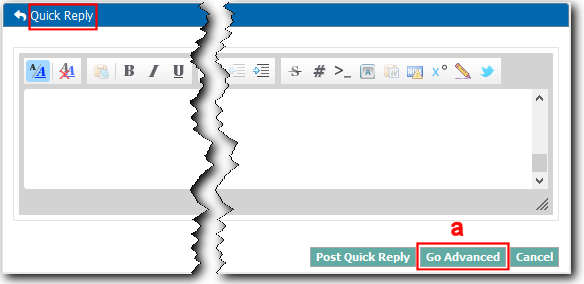
When the Your Message dialog opens, scroll down to the Additional Options section.
In the Subscription sub-section, make sure there is a tick in the checkbox and that the dropdown is set to Instantly, using email (b).

Profile:
1. From the forum toolbar, select Quick Links then General Settings from the dropdown list (c).

2. In the next dialog, use the left-hand navigation pane to select My Settings > My Account > General Settings.
3. In the right-hand Messaging & Notification pane, change the dropdown to Instantly, using email (d).
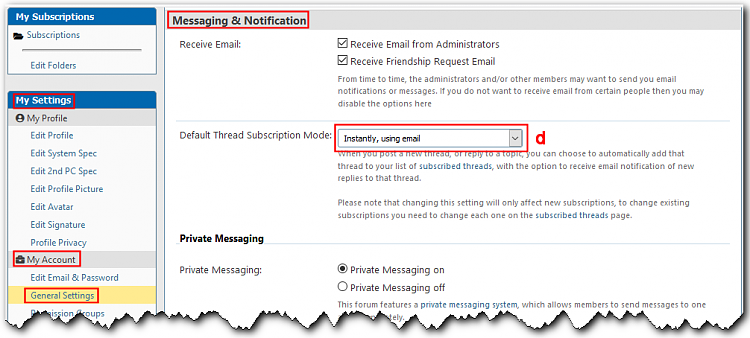
Hope this helps...Last edited by RickC; 31 Aug 2023 at 04:16.
-
Related Discussions


 Quote
Quote