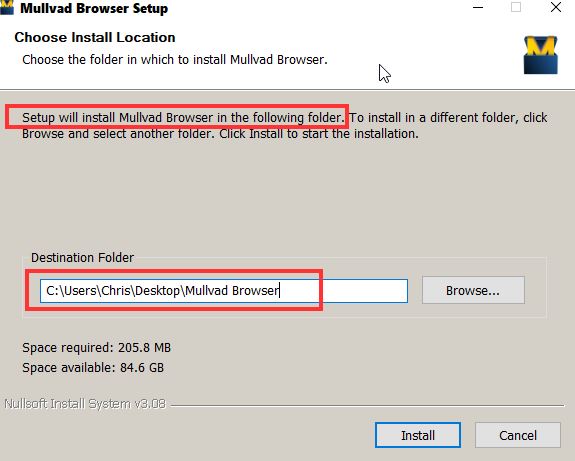New
#1
Can't uninstall Mullvad Browser
I thought I'd try Mullvad browser, out of curiosity, but decided it wasn't for me. I'm running Windows 11.
The program shows up in my "all apps " but when I click on "uninstall" the uninstaller opens but "mullvad" doesn't show up. Revo uninstaller can't find it, either. Any ideas how I can uninstall this program? I like the Revo uninstaller app because it's always worked well for me. It's a mystery why it can't find "mullvad". Thanks in advance for your help. Ed


 Quote
Quote