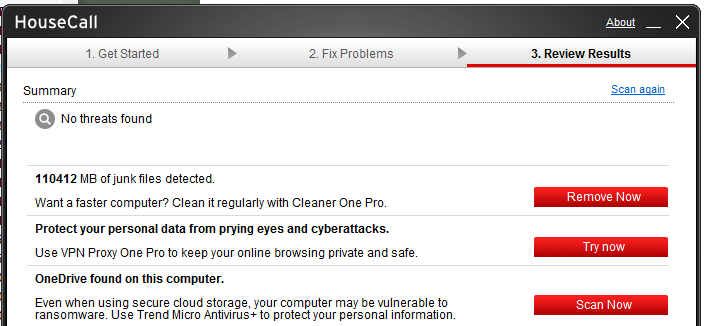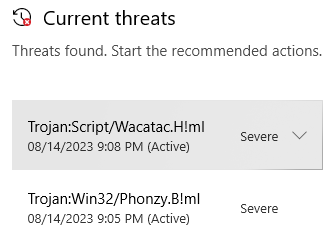New
#1
Titanic
Background:
Currently:
a) Outlook is unable to access Outlook.pst (and of course Microsoft resuscitation attempts all failed);
b) Firefox no longer can access any website and to make matters infinitely worse its extension Bookmark search plus 2, under which I had stored thousands of websites, either was gone or ...
c) The Chrome webwindow dedicated to TenForum and ElevenForum which was chock full of very well ordered information--as well as all the other Chrome Windows dedicated to my interests (Music, AI, Medical,...) lost their Bookmarks Bar and all their bookmarks
d) Every time I Restart the computer, which I've done a dozen times, I'm greeted with a message from Windows Defender saying I have serious problems of Low Priority and encouraging me to do something about it. (I finally tried instructing it to Remove the bugger to which WD responded with a Block.
e) and I don't know what else...
So for the time being:
1) I've lost all my email.
2) I've lost all my contacts.
3) I've lost all my bookmarks.
4) I've lost all my Chrome configurations.
5) Firefox is a browser capable of doing nothing.
and I have to clean the house before my wife gets home because we're expecting guests in a couple days.
Currently, I blame RollBack RX which I instructed to leave everything for God**** alone, a task it took up gleefully...a task I had to stop after 45 minutes of RX doing ???...
- - - Updated - - -
Please don't, for the time being, bring up the fact I should have imaged my drive...which if I had..."would never have allowed this to happen".


 Quote
Quote