New
#21
I notice my Word and Excel shortcuts have been restored to the Start Menu pinned entries,I can also find and click on Word and Excel files directly and the file will open (don't know if Word or Excel was ever a problem)
Unfortunately, because Outlook was never a pinned item??, I have no way of clicking on an Outlook item, Powerpoint, OneNote, etc. item because there seems to be no way to access these programs because I've not created any documents formatted for them and no way otherwise to open them...
But wait...maybe all I need to do is locate an Outlook.pst file and double click it on it?!?!
Then searching and finding many outlook.exes and trying the only one that looks applicable.
It does NOTHING.
- - - Updated - - -
Denis
That was only in regard to my initial attempt to repair the 365 Office Suite.
Currently, there is only the expected, (notice top highlit item)Microsoft 465 item (all the rest are Microsoft related!!), which when you click on it
Note" Clicking on Outlook (side panel) returns nothing. (clicking on word returns previous Word docs, etc.)



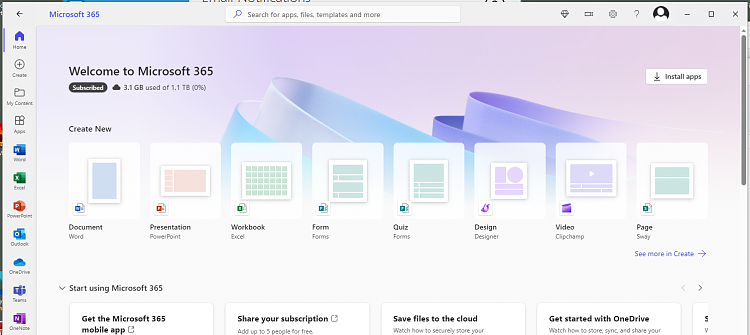

 Quote
Quote


