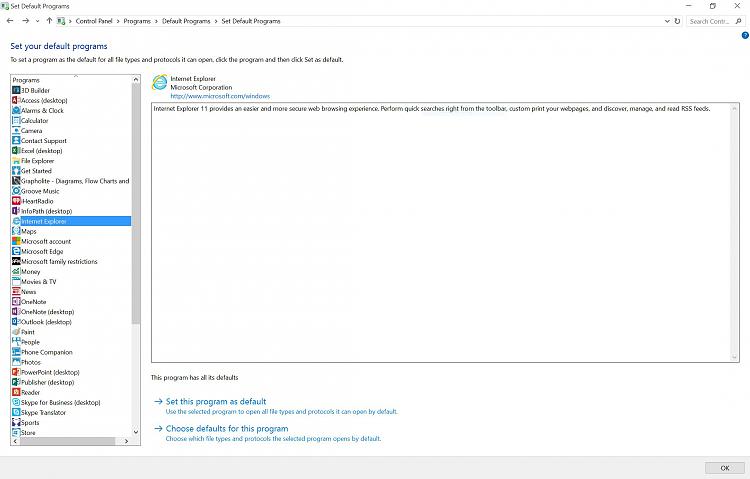New
#1
Loading ie over edge
Can ie 10 or 11 be loaded over edge and then set as default? My laptop came with windows 8.1 loaded and I have upgraded to windows 10 recently. I do not like the way edge functions and would like to taka step back one or two versions. I also don't like the results using the bing search engine and woul like to use google.
Any thoughts?
RFiore


 Quote
Quote