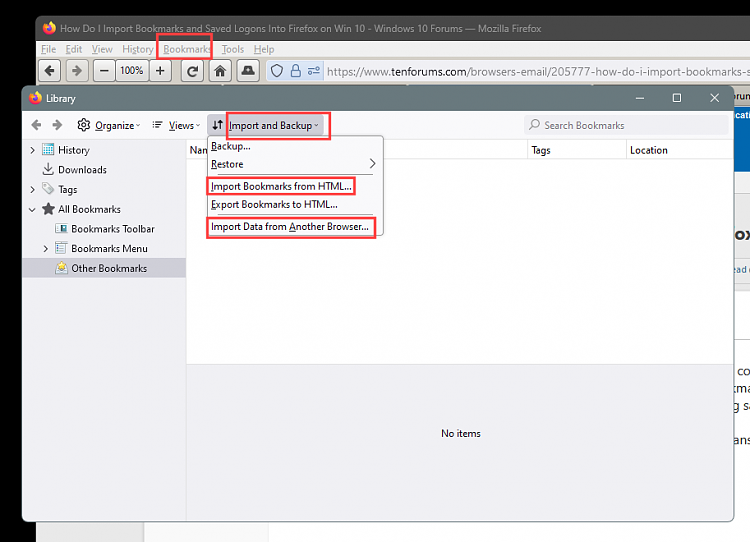New
#1
How Do I Import Bookmarks and Saved Logons Into Firefox on Win 10
I exported the Firefox bookmarks and Saved Logons/passwords from my Win 7 computer. But I can't find a way to import them into Firefox 113.0.2 on Win 10 computer. I don't see manage bookmarks and Import Bookmarks has choices only for edge and chrome. I don't see anything in tools about importing saved logons.
Can someone please help with this? I need to get the bookmarks and logons transferred to the Win 10 computer I'm trying out.


 Quote
Quote