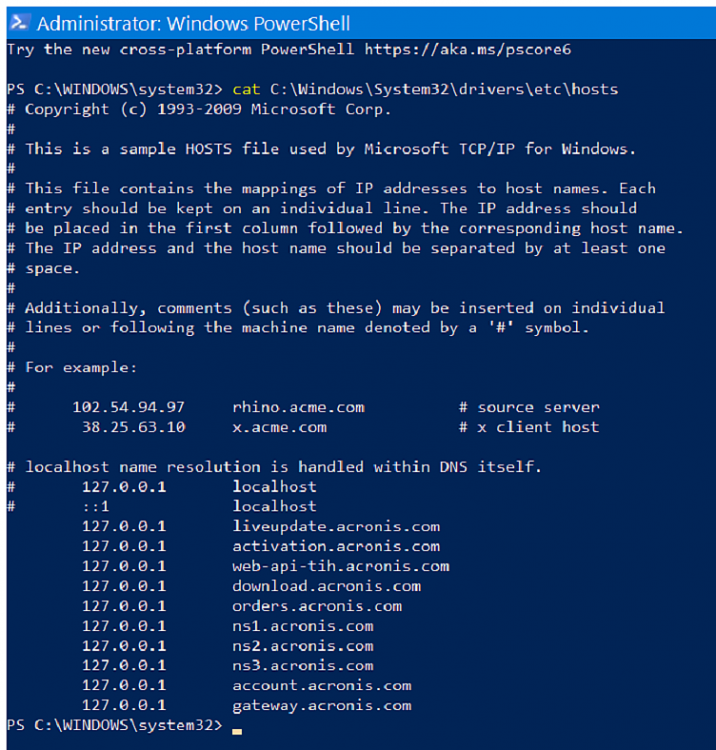New
#1
"Secure Connection Failed" Problem
All of a sudden I could not access the homepage
of every one of the four browsers that I use, namely:
Firefox, Edge, Pale Moon, and Waterfox. All other
websites are available. The homepage is:
" Google Advanced Search "
Instead I get a " Secure Connection Failed " message.
What could be the problem?
Windows 10 : Version 22H2



 Quote
Quote