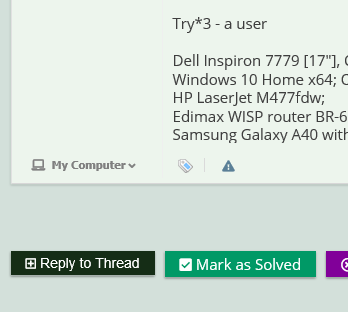New
#1
Shortcuts of homepages don't link to that page no more after 'cleanup'
Hey all.
I just finished optimizing my Windows 10 (Version 22H2, Build 19045.2965) for performance step by step (basically making changes all over Windows, services, etc.), following a Youtube video. Everything now is as I wanted, besides one thing that changed, which I really don't like. It's not the end of the world, cause there's a workaround for it, but still, it would be so much more convenient, if I could reverse that one.
Introduction to the problem: Before I did the optimization process, what I liked to do, was to drag homepages, that I wanted to remember from my Brave browser's tabs to my desktop. From there I was distributing those shortcuts to folders which match the topic of that homepage. I preferred that way of saving pages, cause this way I can make whole folders where there is all the data (videos, etc.) and information about a certain topic inside (for example, as a chess player I have a chess folder, with everything I collected about chess).
The problem: Originally those shortcuts I created that way were clickable and then directly opened that homepage in a new tab in my web browser (Brave). After the optimization process, all the shortcuts had a 'blank' symbol, indicating, that there's no program assigned for opening them yet. When I assigned my browser for opening them and after that clicked the shortcut again, it didn't open the actual homepage in a new browser tab, but instead it opened a link to the path, where the shortcut is saved and below, it is written:
'[InternetShortcut]
URL=[and here the URL I made the shortcut of]'
Here's a picture. The URL I made a shortcut of in this example is 'https://www.techradar.com/how-to/100-common-windows-10-problems'.
So, what did I deactivate, that changed this feature? Would appreciate any hint! Thank you and have a nice day.

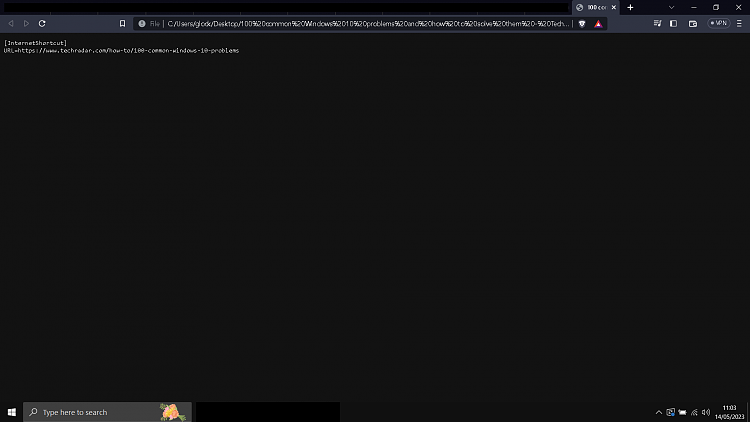

 Quote
Quote