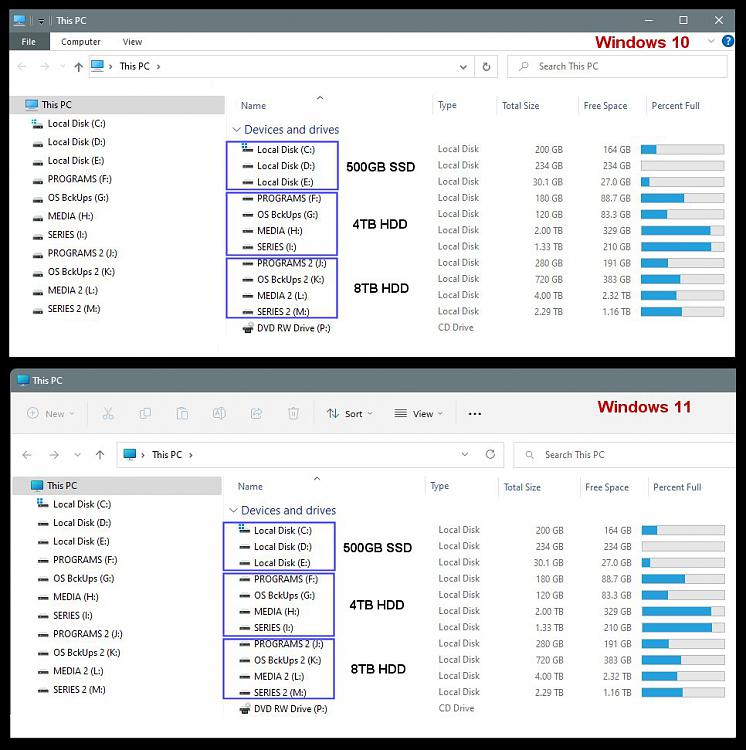New
#1
Firefox add-ins automatic backup?
Is there a scripted or automatic way to backup the Firefox add-ins Cookie Auto Delete and Dashlane? Manual backup often doesn't get done.
Is there a scripted or automatic way to backup the Firefox add-ins Cookie Auto Delete and Dashlane? Manual backup often doesn't get done.
When you make a Windows backup with a program like Macrium or AOMEI... it backs all that stuff up too.
That's the beauty of 3rd party backup software.
As I've said many times... the trick is not to have a whole pile of various backup solutions.
The trick is to keep the used space on the Windows partition... small. Then backups and restores are fast.
I use Macrium to do my Windows backups. Then I use Karen's Replicator on a schedule to copy Disk 1 to Disk 2.
I install the big stuff... mainly games, on Disk 1.
My entire C:\ drive has only about 30GB on it.
Takes two and a half minutes to make a backup and two minutes to restore.
So I don't have to worry about separately backing up things on the C:\ drive.
The ONLY thing I manually copy from C: is my bookmarks. I save them on Disk 1 also.
Since Windows 10, and MS using us as guinea pigs, we have to use backup software.
As long as that's true, we need to come up with a way to make that easy on ourselves.
For example... fast backups and restores.
Visual representation of how much data I have on the C:\ drive for example.
Remember... Disk 1 and Disk 2 are the 4TB and the 8TB drives, and have identical stuff on them.