New
#1
Firefox - Enable Pinch Zoom with Keyboard and Mouse
One of my absolute favorite features of Windows 10 is Web Browser pinch-to-zoom, something that I as a person of a certain age consider an absolute must for web browsing on tiny smart phone screens.
Windows 10 brings this feature to touchpad users mimicking the same gesture as touch screens. What about desktop Firefox users? Seems MS has forgotten us. There is a Firefox extension I downloaded but it wouldn't work properly. I searched here and the web until I found a fix.
I was never a big fan of the standard page zoom function as it always reformats the page and often causes some elements to disappear.
Here is the standard view with the zoom level set to 100%
Here is the page zoomed in using the standard zoom feature set to 140%
Note how some of the elements, specifically the items on the left side have disappeared.
Here is the same page zoomed in with pinch zoom.
All the elements are visible, no reformatting of page and you merely have to scroll around to read everything same as you would on your phone or tablet.
The default zoom function in Firefox for mouse users is to zoom in as in the second screenshot reformatting/removing elements. Fortunately there is a way to change this feature to pinch zoom.
touchpad - Firefox pinch zoom without trackpad - Super User
Go to the URL bar and type inabout:config
look for themousewheel.with_control.actionoption and change the value to5
Now when you hold CTRL+Mousewheel it will pinch zoom in or out.
Now us desktop users can enjoy the same benefit of laptop users. Once you reach a certain age you simply can't live without pinch zoom for web browsing.

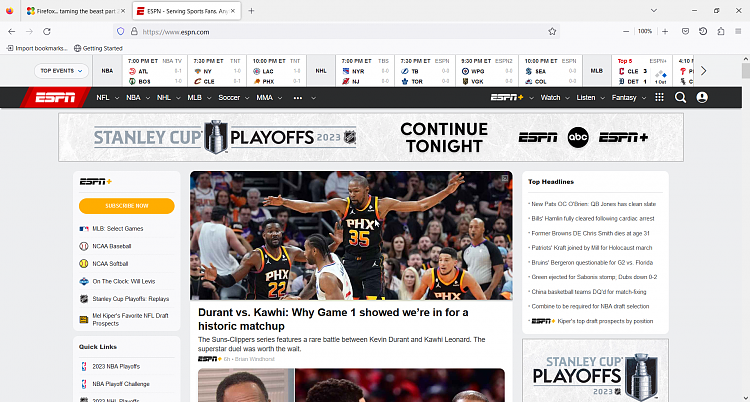
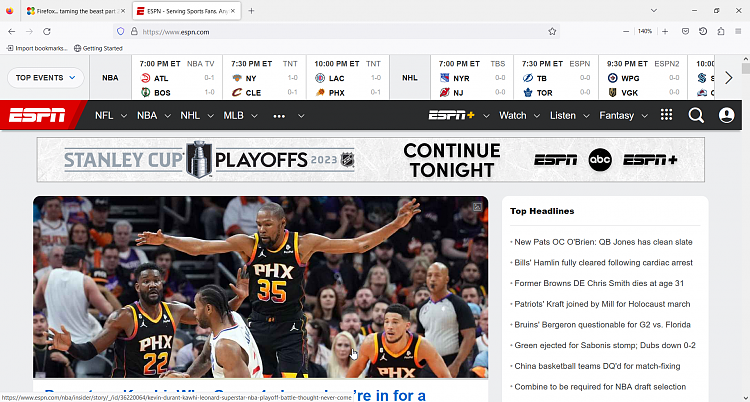


 Quote
Quote