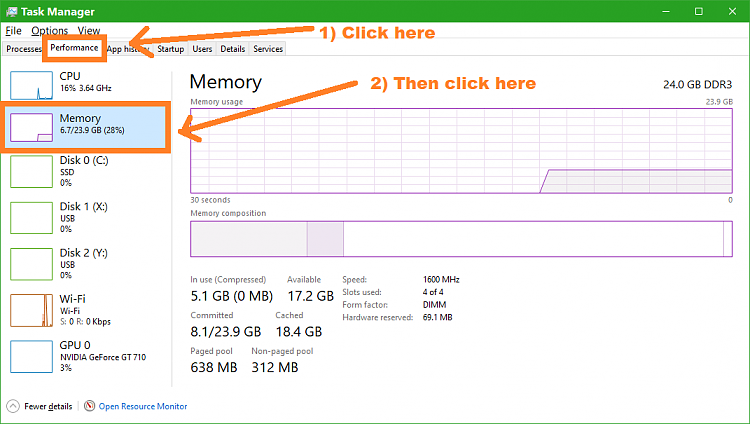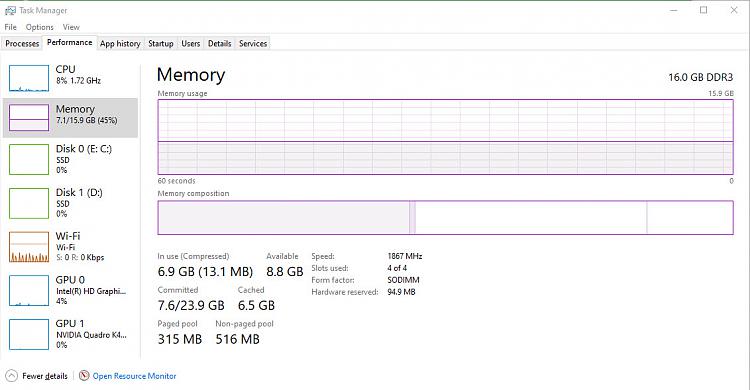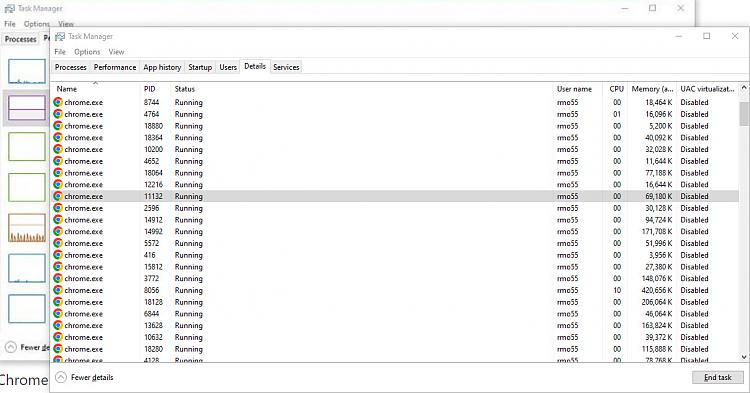New
#1
Can't get Youtube to show videos in Chrome
Maybe this is the wrong forum for this question - but I must try: I can't get Youtube videos to play in Chrome - but I can get them to play in MS Edge. I've tried all the suggestions from Google but none work. I've also installed the latest version of Chrome. Don't know how to update the video driver. Perhaps one of you folks have run into this problem and has found a solution. Thank you.


 Quote
Quote