New
#11
Okay I see.
So you have many tabs open. How many?
And yes. Chrome, in general has so many processes open at once. Chrome becomes a memory hog.
If you want, you can see what each one refers to by doing this:
In Chrome: press the 3 dots -> More tools -> Task manager
You'll see a whole bunch of stuff with descriptions.
All the way on the right there's a number... "Process ID". Look in Windows' Task Manager. There's a column called "PID". Those numbers match up in Google's Task Manager. You can make the match with each one. Would be nice if Windows implements (or Google programs Chrome) to say what each one in Windows' Task Manager means, right? Makes things easier. But you can look in Chrome's Task Manager for the description of each one.
While Chrome is active, Shift+Escape is the shortcut to open its Task Manager instead of going to 3 dots -> etc.. etc..
BUT back to the YouTube issue... I think it's possible that your many tabs is causing Chrome to take up too much memory, in its own certain way, that it cannot handle so much more memory, even though Windows has a lot of memory left... something weird like that.
Solution to re-opening your many tabs after you close them (because we want to close them to see if the amount of memory they take up is the issue).
1) Do this: 3 dots -> Bookmarks -> Bookmark all tabs
2) Press the New Folder button at the bottom, and call it Tabs, or something.
3) Save them in this that folder
4) Close them off
(to re-open them: 3 dots -> Bookmarks -> Bookmark manager. Look for the folder, right click -> Open all)
ALSO
Instead of saving them that way, while Chrome is open: Press Control+Shift+T at the same time, one by one, until you notice you are opening each single one, and then noticing that some extra unnecessary old tabs are starting to open.
PS: I noticed you widened your Task Manager for the picture. You didn't have to do that lol. There's a reason why mine is wide. I have my Details tab set like so, which shows all the necessary info that I need from each process:
If you want, you can set your Details tab like so, to show all necessary information for each process. I like to see the total memory (Memory private... + Memory shared... = Total Memory (Working set...)). I also like seeing the Page Faults for each application. Once the number gets very very big, I restart that specific application. If it's one of Windows' apps, then it's time to restart the computer, etc.
Just little information like that.
Last edited by pepanee; 26 Mar 2023 at 21:36.

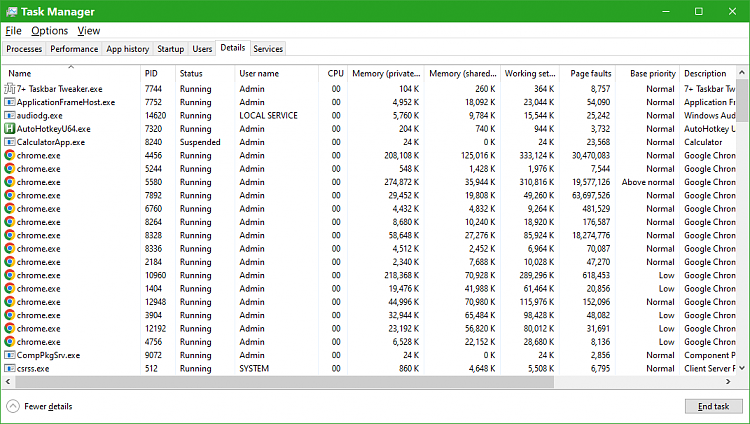

 Quote
Quote