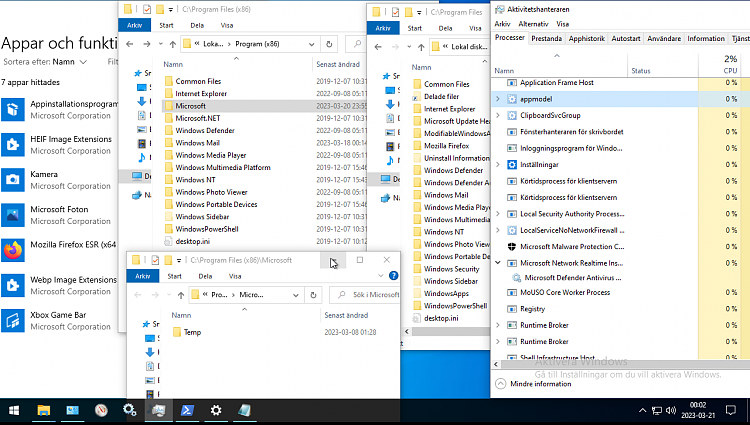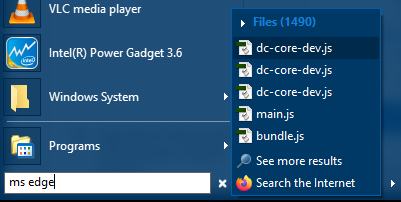New
#1
MS Edge is a Security Concern
Iím going to have one last go at pointing out how unsecure MS Edge is and see what everyone thinks as I truly believe this should be seen as a greater problem than most seem to believe it to be.
I checked my email, my MS account email in Outlook webmail in Edge, on a friendís laptop who has their email address linked to their account on their machine. Not guest or anything like that.
After doing so, on my own machine later, I was looking in MS account and my friendís laptop was showing my devices. On my own machine I use Firefox, donít have Edge installed and my own device has never shown in my devices. My mates Xbox has, but he used my email for some verification thing for some reason and that is more expected than anything.
Anyway, I have spoken with MS support at length about this and what they tell me is what happened is expected. I should have used an incognito window to check my email or I shouldnít ask someone to check my email on their laptop (that didnít happen but I was advised).
I say no one knows that is expected behaviour isnít that dangerous? Thereís an article about it online, they tell me. Like everyone reads those.
Basically, if you have an MS account, found someone somewhere, in a cafť with their laptop. You could pretend to have no battery on your phone, really need to check your email. Iíll buy you a coffee. Then you have their laptop in your account and can track them, if they have location services on.
Also in the support chat today I was told they would email me instructions to remove Edge from my machine. Iíve already done that with a custom install but I reckon itís about a 2% chance I get those instructions because Edge is system service and cannot be removed.


 Quote
Quote