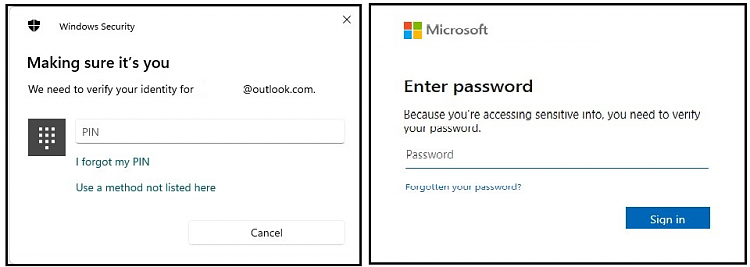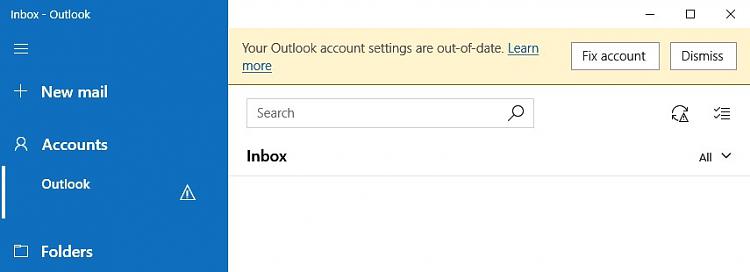New
#1
RE: App Password
Hi Folks, I normally use Gmail. I sometimes save them in .EML format. To re read them, I added an outlook.com account to the Windows Mail and Calendar App. My Outlook Security is a second email, my phone and Google Authenticator App.
I was having account trouble so I was advised to change my password, which I did.
I got this in an email:-
App passwords need to be updated.
You recently changed your password. As you've turned on two-step verification for the Microsoft account *****@outlook.com, you need to create new app passwords for any apps or devices that don't support two-step verification. Any existing app passwords will no longer work.
What action do I need to take? I do not have any Apps requiring a password.


 Quote
Quote