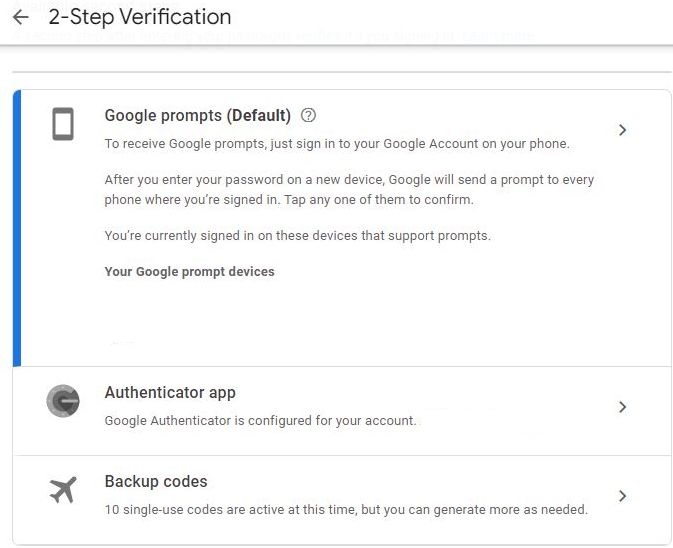New
#1
GMAIL 2FA Authentication Question
My phone number has always been associated with my GMAIL account. I routinely use 2FA to log in but I use GMAIL backup codes to complete 2FA. Recently I changed my password which went smoothly but when I enabled 2FA I was asked for my phone number which did not seem out of the ordinary. Now when I sign in I am told to complete 2FA I am being sent a code to my phone to enter. I did not get that message before and I want to stop getting text messages for 2FA. There is another screen "sign in another way" where I can enter the backup code but I want to put a halt to getting the text messages on my phone. Insight appreciated. TIA.


 Quote
Quote