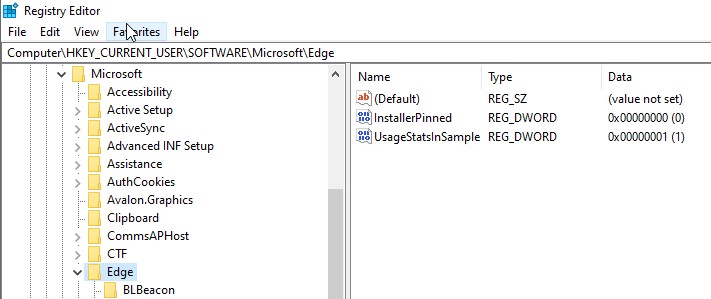New
#1
I am Giving Up (Microsoft Edge no matter what keeps pinning itself)
I have created a reference Windows 10 22H2 using MDT task sequence. Which uses a custom start menu and also has the Taskbar customization on it. I have set to remove exiting pinned default applications and use my own. I also have a task Sequence set that installs the latest version of Microsoft Edge.
The only issue is Microsoft Edge no matter what keeps on pinning itself to the Taskbar. I have done each and everything possible and gone through all references but without any success. Please help!
<?xml version="1.0" encoding="utf-8"?>
<LayoutModificationTemplate
xmlns="http://schemas.microsoft.com/Start/2014/LayoutModification"
xmlns:defaultlayout="http://schemas.microsoft.com/Start/2014/FullDefaultLayout"
xmlns:start="http://schemas.microsoft.com/Start/2014/StartLayout"
xmlns:taskbar="http://schemas.microsoft.com/Start/2014/TaskbarLayout"
Version="1">
<CustomTaskbarLayoutCollection PinListPlacement="Replace">
<defaultlayout:TaskbarLayout>
<taskbar:TaskbarPinList>
<taskbar:DesktopApp DesktopApplicationLinkPath="%APPDATA%\Microsoft\Windows\Start Menu\Programs\Accessories\Internet Explorer.lnk"/>
<taskbar:DesktopApp DesktopApplicationLinkPath="%ALLUSERSPROFILE%\Microsoft\Windows\Start Menu\Programs\Accessories\Paint.lnk" />
<taskbar:UWA AppUserModelID="Microsoft.Office.Word_8wekyb3d8bbwe!microsoft.word" />
</taskbar:TaskbarPinList>
</defaultlayout:TaskbarLayout>
</CustomTaskbarLayoutCollection>
</LayoutModificationTemplate>
- - - Updated - - -
I have a .reg file that sets the custom start menu with Taskbar customization
HKEY_LOCAL_MACHINE\SOFTWARE\Policies\Microsoft\Windows\Explorer
HKEY_CURRENT_USER\SOFTWARE\Policies\Microsoft\Windows\Explorer
"StartLayoutFile"=Path
Also set the GPO but the Microsoft Edge icon on taskbar that got pinned is still there.
We have around 40 computers and use Chrome as the default and don't wish the Edge to be there as we cannot uninstall.
Also, when Installing Microsoft Edge, I am using the following installation parameters
MsiExec.exe /i MicrosoftEdgeEnterpriseX64.msi /qn /norestart ADD_EXPLORER_CONTEXT_MENU_OPENPWA=0 PWA_DISABLE_APP_INSTALL_PROMPT=1 DISABLE_DEVELOPMENT_MODE=1 DISABLE_PDF_VIEWER=1 DISABLE_FILE_ASSOCIATIONS=1
Also, tried DONOTCREATETASKBARSHORTCUT=true on Edge installation parameter on the task sequence. Before sys prepping the icon isn't there, but it still creates the Evil Edge Icon after WDS deployment of the image on first login.
I want to completely disable the pinning capability of Evil Microsoft Edge please
Last edited by GuineaPig; 09 Jan 2023 at 10:26.



 Quote
Quote