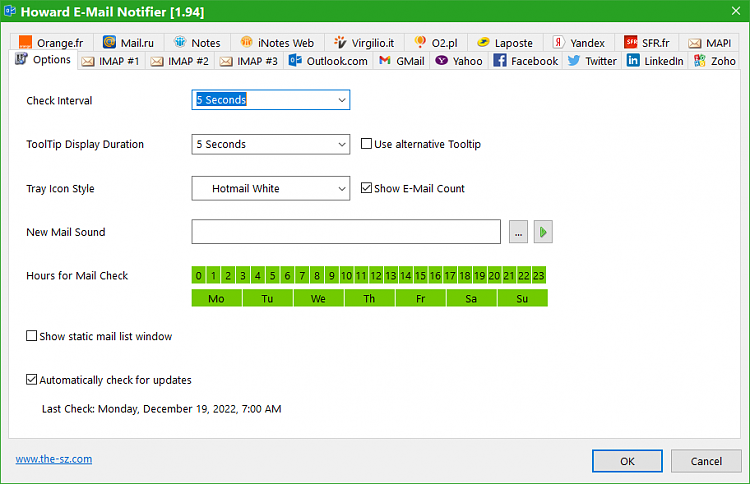New
#1
What Mail App Do You Folks Like And Use ? (W10)
Hello,
Have the native mail application called MAIL on my W10 pc.
Really don't like it.
Had to reinstall W10 after a power glitch, so this is probably a good
time to ask this.
Anyway, it won't accept what I believe is the Comcast Password that I set up initially.
What Mail App do you folks use ?
Caveats ?
Would I have to try to get it use what I believe is the original Comcast Password,
or can I setup and use a new one ?
Much thanks, Happy Holidays,
Bob


 Quote
Quote