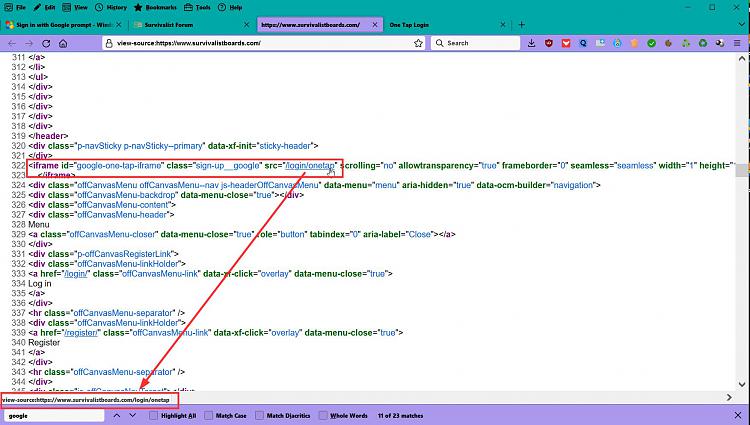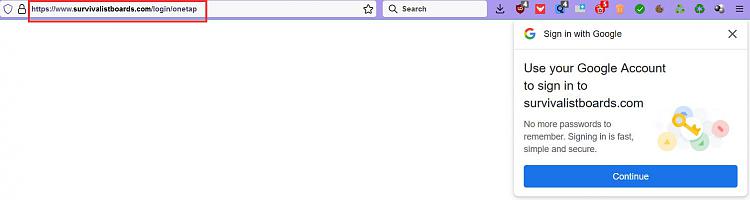New
#1
Sign in with Google prompt
I'm using Firefox ver. 108.0.1. running under Win 10 ver 22H2. On several websites I get the infamous popup "Use your Google account to sign in".
Going into my google account, I tried the recommended: security> signing into other sites> turn off google account sign-in prompts. This did not help. I used other browsers like Chrome and IE and do NOT get the Google sign in prompt on these browsers. Only Firefox.
I finally just closed out and completely deleted my Google account, and I'm still getting the prompt in Firefox.
Any idea on how to get rid of this annoyance?


 Quote
Quote