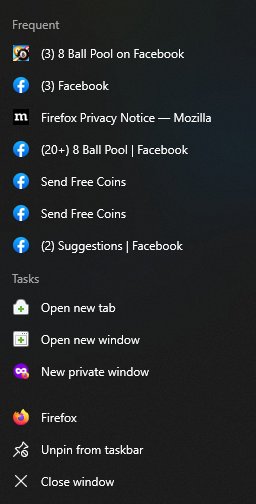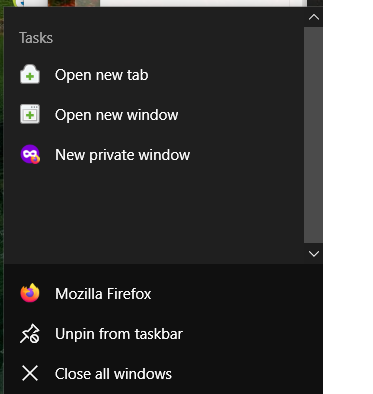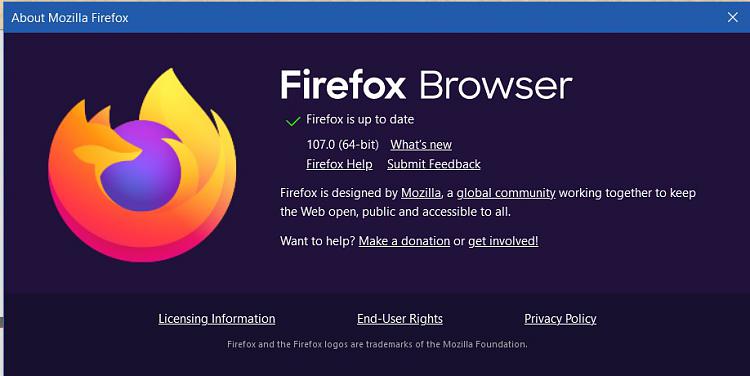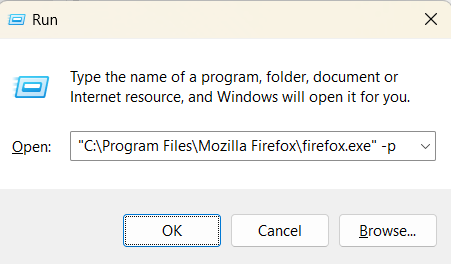New
#1
Firefox Browser
This morning when I tried to open Firefox I only got a small screen at the bottom of the screen. In other words it will NOT open full screen. All lother browsers are working fine.
After trying to get it to open full screen several times, I finally just uninstalled it using Revo Uninstaller. I then download a new installer and reinstalled it. The same problem existed. Right now I have totally uninstalled it.
I use this browser almost constantly. It stays on about 10 hours a day (mainly playing pool on facebook). Does anyone know an easy fix for this problem?
Thanks


 Quote
Quote