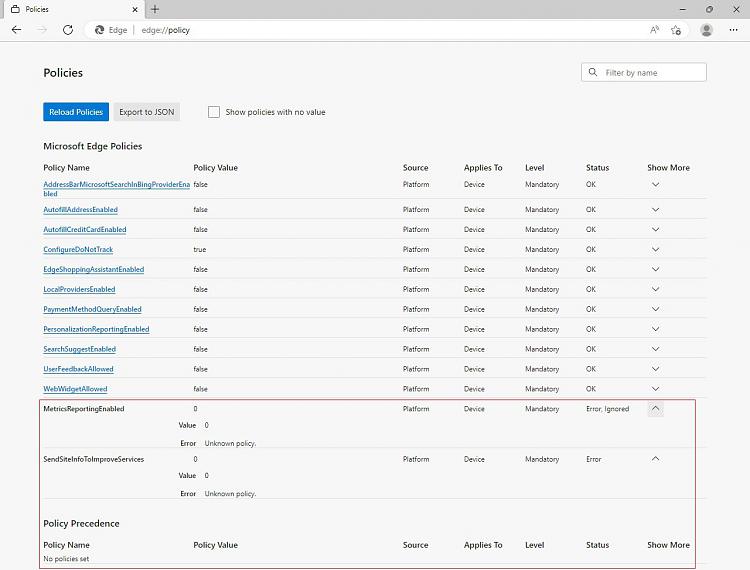New
#1
What is and How do I stop Edge Chromium - Metrics Temp Files?
Hello,
I do not know what is and how do I stop Edge Chromium - Metrics Temp Files
is driving me crazy
Any help?
Thanks
Camelia
Edge v107.0.1418.52
O&O ShutUp10++ v1.9.1434
EIS v16.0.24.0 (Deny communication for MicrosoftEdgeUpdate.exe)
Windows 10 22H2 (OS Build 19045.2311)
Code:Edge Chromium - Metrics Temp Files 4,096 KB 1 files Windows Explorer - Thumbnail Cache 1,032 KB 15 files System - Temporary Files 198 KB 8 files System - Memory Dumps 57,599 KB 6 files System - Windows Log Files 203 KB 4 files System - Windows Event Trace Logs 52 KB 1 files


 Quote
Quote