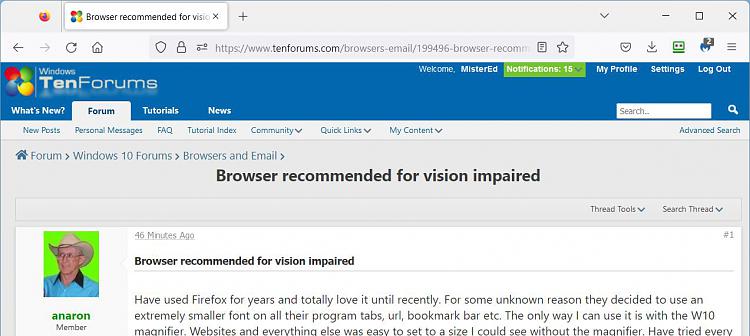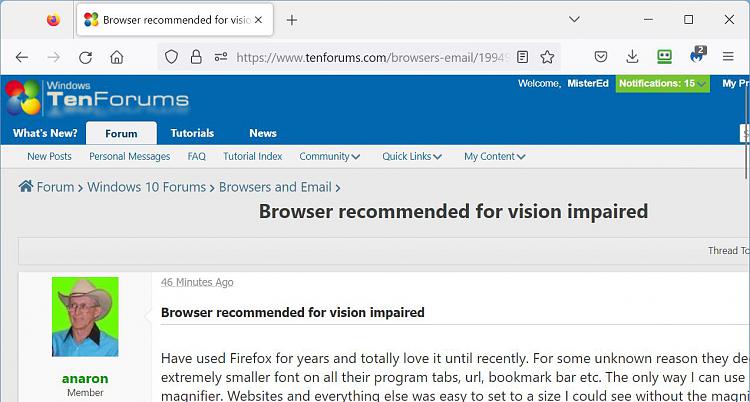New
#1
Browser recommended for vision impaired
Have used Firefox for years and totally love it until recently. For some unknown reason they decided to use an extremely smaller font on all their program tabs, url, bookmark bar etc. The only way I can use it is with the W10 magnifier. Websites and everything else was easy to set to a size I could see without the magnifier. Have tried every suggestion I could find on the net to remedy this situation but none succeeded. I have wasted all the hours, days and weeks I can afford and must now find a browser that can handle my vision impairment. In the last week I started increasing the scaling and any other setting I could find to 150%, with resolution set at 1280x720 with a 16 font for everything in my computer. Everything is now workable except for the top bars of FireFox where the font remains at approx. an 8. Personally I believe that this is caused by a W10/FF conflict but regardless of what causes it, there should be enough intelligent people on both sides to figure what seems to be a habitual issue. I have contacted FF but really do not expect any response as it appears this has been an on going issue with FF for a long time so I am looking for a new browser and any suggestions would be deeply appreciated.


 Quote
Quote